The Cloud Stream IPTV Player is a powerful and free application for iOS devices, offering seamless IPTV streaming for iPhone and iPad users. Developed by Giovanny Aranda, this app supports multiple languages, including English, French, Italian, and Spanish. With Cloud Stream, you can enjoy IPTV services provided by your ISP or other internet-based TV sources, with features like an EPG (Electronic Program Guide) and the ability to create a favorites list.

How to Add IPTV Channels to Cloud Stream IPTV Player
Setting up IPTV on your iOS device via Cloud Stream is a simple process. Follow these steps:
Step 1: Download and Install the App
- Open the Cloud Stream IPTV Player page on the App Store.
- Download and install the app on your iPhone or iPad.
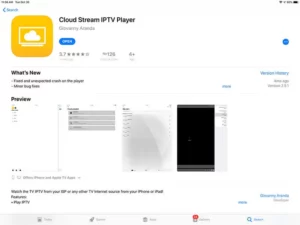
Step 2: Access Playlist Settings
- Open the app and click the menu icon (three horizontal lines).
- Select the + sign to add a new playlist.

Step 3: Load M3U File
- On the new screen, choose Load M3U File.
- Paste the M3U URL provided by your IPTV provider.
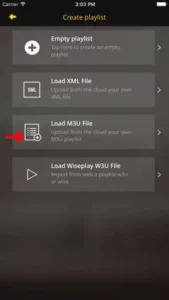
Step 4: Customize Playlist Details
- Assign a name to your playlist for easy identification.
- Select your country to enable location-specific EPG functionality.

Step 5: Start Streaming
- After loading your playlist, access the EPG tab to view channel programming information.
- Browse through the channels and enjoy your IPTV content.
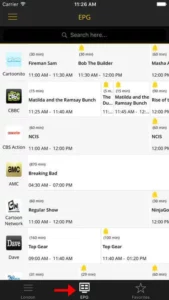
Features of Cloud Stream IPTV Player
The Cloud Stream IPTV Player offers a comprehensive set of features designed to enhance your IPTV experience:
Streaming Capabilities
- Play live IPTV channels.
- Stream multicast channels using a UDP proxy (requires local network configuration).
File and Playlist Support
- Load playlists in M3U, XML, or JSON formats.
- Add playlists via file system, internet link, or clipboard.
User Experience
- Channel information and logos available for easy browsing.
- Dark and light theme options.
- Parental lock feature for secure viewing.
Advanced Features
- Share playlists across devices using AirDrop, email, or messaging apps.
- Schedule reminders for upcoming broadcasts using the programming grid.
- Switch subtitles and audio tracks, if supported by the channel.
Additional Benefits of Cloud Stream IPTV Player
- EPG Integration: Get detailed programming information for all channels.
- Favorites Management: Create a custom list of preferred channels for quick access.
- Group Playlists: Automatically organizes M3U playlists containing group data for better usability.
FAQs
Why Choose Cloud Stream IPTV Player?
The Cloud Stream IPTV Player provides iOS users with a reliable and feature-rich way to access IPTV. Its modern design and robust functionality make it an excellent choice for streaming live TV, movies, and more on the go. Key benefits include:
- Ease of Use: Intuitive interface for easy navigation.
- M3U File Support: Quickly load playlists provided by your IPTV distributor.
- Compatibility: Works seamlessly on iPhone and iPad.
Can I Use Cloud Stream IPTV Player on iOS?
Yes, the app is compatible with iPhone and iPad devices running iOS. Simply download it from the App Store.
Do I Need an M3U File to Use Cloud Stream?
Yes, you need an M3U file or link provided by your IPTV distributor to load channels into the app.
