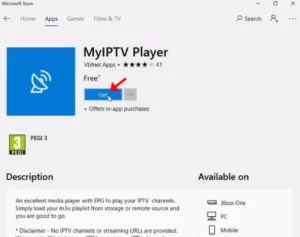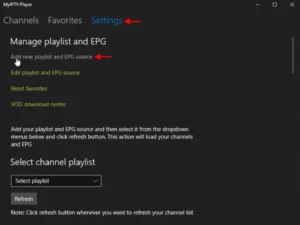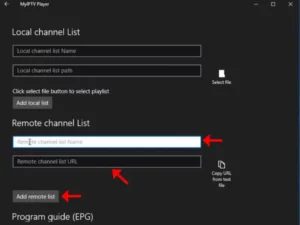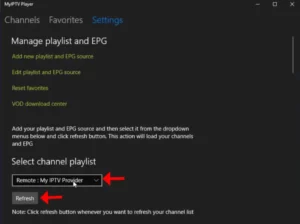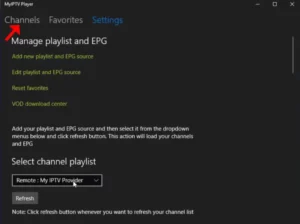MyIPTV Player is a powerful and feature-rich media player designed for Microsoft devices like Windows Phone, Windows 10, and Xbox One. With its built-in EPG (Electronic Program Guide), it makes streaming IPTV channels straightforward and enjoyable. Whether you are using a local storage playlist or a remote source, MyIPTV Player provides a seamless way to access your favorite IPTV content.
How to Download MyIPTV Player
You can download the MyIPTV Player app for free from the Microsoft Store:
How to Add IPTV Channels to MyIPTV Player
Follow these simple steps to set up IPTV on MyIPTV Player:
Step 1: Download and Install the App
- Visit the Microsoft Store, Xbox Live Store, or Windows Phone Store to download the app.
- Once the download is complete, launch the application.
Step 2: Add New Playlist and EPG Source
- Go to the Settings menu.
- Select Add new playlist and EPG source to open the configuration panel.
Step 3: Add Remote Channel List
- In the Remote Channel List section, do the following:
- Enter a name for your playlist in the first field.
- Insert your M3U playlist URL in the second field.
- Click Add remote list to save the playlist.
Step 4: Select and Refresh the Playlist
- Go back to Settings.
- In the Select channel playlist section, choose the playlist you just added.
- Click Refresh to update the channel list.
Step 5: Start Watching Channels
- Navigate to the Channels tab.
- Your added channels will now appear, and you can begin watching them on MyIPTV Player.
Why Choose MyIPTV Player?
MyIPTV Player is an excellent choice for users looking to stream IPTV on their Microsoft devices. Its key features include:
- Support for HTTP Live Streaming (HLS) and MPEG TS formats.
- Built-in EPG support for an enriched viewing experience.
- Options for managing favorite channels and adding multiple playlists.
- Download and playback of Video on Demand (VOD).
With such robust features, MyIPTV Player stands out as an exceptional option for IPTV enthusiasts.
Features of MyIPTV Player
MyIPTV Player is packed with features to enhance your IPTV experience:
- HLS and MPEG TS Support: Ensures smooth streaming of IPTV content.
- Automatic Channel Grouping: Channels are grouped based on metadata for easy navigation.
- Built-In EPG: Provides detailed program schedules.
- Recording Options: Record live TV to watch later.
- Favorites Management: Save your most-watched channels for quick access.
- Multiple Playlist Support: Add and manage several channel lists.
- VOD Support: Download and play video-on-demand streams.
- Channel Filtering and PIN Protection: Restrict access to specific channels.
- Customizable Media Player: Choose between VLC library or Windows 10 media player for playback.
- Manual Channel Addition: Add channels manually through the app settings.
FAQs
Can I Use MyIPTV Player on Non-Microsoft Devices?
No, MyIPTV Player is specifically designed for Microsoft devices like Windows PCs, Windows Phones, and Xbox One.
Is MyIPTV Player Free to Use?
Yes, My IPTV Player is free to download and use. However, it does not include pre-loaded channels—you’ll need an M3U playlist to stream content.
Conclusion
Setting up IPTV on Microsoft devices with My IPTV Player is a seamless process that enhances your viewing experience with features like EPG support, VOD downloads, and multiple playlist management. Whether you’re using Windows Phone, Windows 10, or Xbox One, MyIPTV Player offers a versatile platform for enjoying IPTV.
If you have any questions or need assistance, don’t hesitate to get in touch with us. Our dedicated team is always available to provide expert support and help you with any inquiries you may have, ensuring you have the best experience possible.Whether you’re new to IPTV or looking to optimize your setup, we’re here to guide you every step of the way.
We also invite you to explore our detailed pricing table, where you can find affordable plans that cater to various needs and budgets.
Additionally, be sure to check out our comprehensive list of channels, offering a wide range of content from entertainment to sports, news, and more. With our flexible options and diverse channel lineup, you’re sure to find the perfect plan that meets your entertainment needs. Contact us today to get started and unlock the full potential of your IPTV experience!