Enigma2 is an advanced open-source software platform used in Linux-based receivers such as VU+ and Dreambox. Known for its flexibility, Enigma2 offers features like Auto-Bouquets, a 7-day EPG, and Picons (Channel Icons). These capabilities make it a popular choice for IPTV enthusiasts seeking customizable, high-performance setups.

In this guide, we’ll explain how to configure IPTV channels on an Enigma2 device using the Autoscript method.
How to Add IPTV Channels to Enigma 2 Using Autoscript
Step 1: Install Dreambox Control Center E2
Download and install DCC_E2 on your computer. This tool connects to your Enigma2 box for configuration.

Step 2: Find Your Enigma 2 Box’s IP Address
To connect DCC_E2, you need the box’s IP address, along with the default username and password (usually root/root).
Follow these steps to find your IP:
- Press the Menu button on your remote.
- Navigate to Settings > Network Settings.
- Note the IP address displayed on the screen.
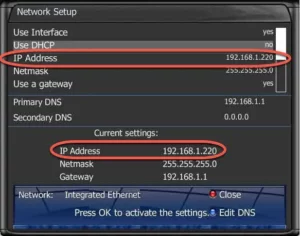
Step 3: Connect to Your Enigma 2 Box
- Launch DCC_E2 and input the box’s IP address, username, and password.
- Click on Telnet to open a terminal window.
Step 4: Execute the Autoscript Command
Your IPTV provider will supply the Autoscript command. Ensure you have the correct version:
- OE1.6 (Python 2.6): Suitable for non-Dreambox receivers.
- OE2.0 (Python 2.7): Designed for Dreambox receivers.
Here’s an example of the command format for Dreambox:
wget -O /etc/enigma2/iptv.sh “http://tv.yourdns.com/get.php?username=your-line-username&password=your-line-password&type=enigma216_script&output=ts” && chmod 777 /etc/enigma2/iptv.sh && /etc/enigma2/iptv.sh
- Copy and paste the command into the Telnet Terminal.
- Press Enter to execute the script.
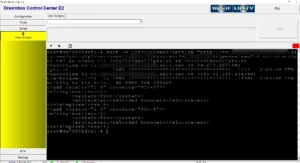
Step 5: Reboot the Device
After running the Autoscript, reboot the Enigma2 box for the changes to take effect.
- In Telnet, type
rebootand press Enter.
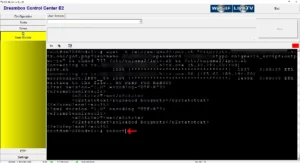
Step 6: Access IPTV Channels
Once the device restarts, navigate to the Bouquet List, where you’ll find a new group labeled IPTV. All IPTV channels associated with your subscription should now be available.

Benefits of Using Autoscript on Enigma 2 for IPTV
- Automation: Simplifies the setup process with minimal manual configuration.
- Compatibility: Works seamlessly across VU+, Dreambox, and other Enigma2-based devices.
- Customization: Allows for organized channel management via Auto-Bouquets.
FAQs
1.What Is Enigma 2?
Enigma2 serves as firmware for Linux-based set-top boxes, delivering a powerful interface and extensive customization options.
Key Features of Enigma2:
- Auto-Bouquets: Automatically organizes channels for easy navigation.
- 7-Day EPG: View a full week of program schedules.
- Picons: Displays channel logos, improving the visual experience.
2. What makes Enigma2 ideal for IPTV?
Its open-source nature, support for multiple protocols, and advanced customization options make it a powerful tool for IPTV streaming.
3. Can Autoscript work on all Enigma2 devices?
Yes, but ensure you use the correct script version (OE1.6 or OE2.0) based on your device’s firmware.
4. What should I do if IPTV channels don’t appear?
- Verify the Autoscript details with your IPTV provider.
- Double-check the IP address, username, and password.
- Reboot the device again if necessary.
Conclusion: Simplify IPTV on Enigma2 with Autoscript
Setting up IPTV on an Enigma2 device via Autoscript is a straightforward process that unlocks the full potential of your receiver. With features like Auto-Bouquets, Picons, and 7-day EPG, Enigma2 transforms your viewing experience into something truly personalized. Follow this guide to seamlessly integrate IPTV channels into your setup and enjoy uninterrupted entertainment.
If you have any questions or need assistance, don’t hesitate to get in touch with us. Our dedicated team is always available to provide expert support and help you with any inquiries you may have, ensuring you have the best experience possible.Whether you’re new to IPTV or looking to optimize your setup, we’re here to guide you every step of the way.
We also invite you to explore our detailed pricing table, where you can find affordable plans that cater to various needs and budgets.
Additionally, be sure to check out our comprehensive list of channels, offering a wide range of content from entertainment to sports, news, and more. With our flexible options and diverse channel lineup, you’re sure to find the perfect plan that meets your entertainment needs. Contact us today to get started and unlock the full potential of your IPTV experience!
