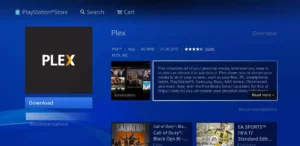Plex is a popular media server platform that enables users to stream their multimedia content—such as movies, TV shows, music, and photos—on various devices like Smart TVs, smartphones, tablets, and streaming devices like Roku and Firestick. It’s often compared to Kodi, but while Kodi (formerly known as XBMC) is open-source and highly customizable, Plex offers a more user-friendly experience and is a proprietary app with stricter controls.
Unlike Kodi, Plex is a closed-source application, which means it does not allow the installation of pirated content, making it a more secure and reliable option for users looking to organize and stream their legitimate media library. However, some users may find Plex’s customization options a bit limiting compared to Kodi’s flexibility.
An Overview of Plex
The Media Server functions as a media playback system that allows users to share their local media content across multiple devices. Whether it’s a PC, laptop, smartphone, or smart TV, Plex lets you organize and stream your videos, TV shows, music, and photos seamlessly. The core concept revolves around having a server that stores all your media and media players that allow you to access and stream the content to your desired device.
Key Features of Plex
1. Media Server Setup
One of Plex’s most attractive features is the ability to set up a main server on a device like your PC or laptop, where all your media is stored. From there, you can share and stream the content to various devices connected to the network, like smartphones, tablets, smart TVs, and other streaming platforms like Roku and Firestick.
2. Cross-Device Compatibility
media server platform supports a wide range of devices, including Smart TVs, Apple TV, Roku, Firestick, and gaming consoles like PS4. This cross-platform support makes it easy to stream your media wherever you are, regardless of the device.
3. Easy Access to Content
The Media Server tracks your media consumption by automatically marking content with a “watched” status, allowing you to easily pick up where you left off. The platform also categorizes content, so finding your favorite shows or movies is simple.
4. Plex on Roku and PS4
For users with Roku or PS4, Plex offers easy integration. By installing the media server platform app on these devices, users can quickly access their Plex server and start streaming their media content.
Plex on PS4 and Roku
Plex on PS4
The Media Server is available on PS4, making it an ideal solution for gaming console users who want to access their media content. By installing the Media Server app on PS4, users can effortlessly stream movies, TV shows, and even IPTV channels from their Plex server.
Plex on Roku
Roku is a widely-used media streaming box that allows users to stream content on their TV screens. Plex integrates well with Roku, enabling users to watch their movies, TV shows, and IPTV content on a larger screen. However, Kodi is not officially supported on Roku, and you will need to use screen mirroring to run Kodi through Roku.
Conclusion
While Plex is not a direct IPTV player, it offers a fantastic way to organize and stream media, including IPTV, across a variety of devices. With its robust server-client model, Media Server allows users to set up a primary media server on their PC or laptop, stream content to various devices, and even share media libraries with friends and family.
If you want to enjoy IPTV channels on your TV, Roku, or even PS4, Plex can serve as a solid media hub for organizing and streaming your IPTV service along with your regular media content.
If you have any questions or need assistance, don’t hesitate to get in touch with us. Our dedicated team is always available to provide expert support and help you with any inquiries you may have, ensuring you have the best experience possible.Whether you’re new to IPTV or looking to optimize your setup, we’re here to guide you every step of the way.
We also invite you to explore our detailed pricing table, where you can find affordable plans that cater to various needs and budgets.
Additionally, be sure to check out our comprehensive list of channels, offering a wide range of content from entertainment to sports, news, and more. With our flexible options and diverse channel lineup, you’re sure to find the perfect plan that meets your entertainment needs. Contact us today to get started and unlock the full potential of your IPTV experience!