ProgTV, formerly known as HyppTV, is a versatile and user-friendly application that lets you stream IPTV channels and listen to radio stations over the internet or local network. Available for various platforms like Android, Windows, and even Windows phones, ProgTV is a popular choice for users who want a seamless streaming experience.

In this guide, we’ll walk you through the steps to set up IPTV on ProgTV and explain its features.
Downloading ProgTV
You can download ProgTV for Android from the Google Play Store. The app is also available for Windows and Windows phones, making it a highly accessible option for IPTV users.
How to Add IPTV Channels to ProgTV App
Follow these simple steps to add IPTV channels to the ProgTV app and start streaming your favorite content:
Step 1: Select “TV Sources”
Open the ProgTV app and navigate to the main menu. Select “TV Sources” to access the settings for adding IPTV channels.
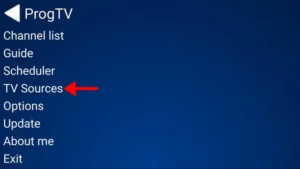
Step 2: Choose “IPTV Client”
From the available options, select “IPTV Client”. This step is critical as it allows you to input your IPTV provider’s details.
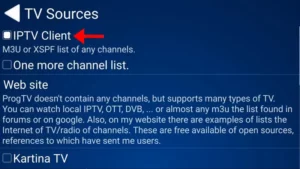
Step 3: Enter M3U URL and EPG URL
You will need two key pieces of information from your IPTV provider:
- M3U URL: Enter this in the “Playlist” section. The M3U file is a playlist format used to provide IPTV content, such as live TV and on-demand videos.
- EPG URL: Enter this in the “Codepage” section. The EPG (Electronic Program Guide) URL gives you access to the TV guide for your channels.
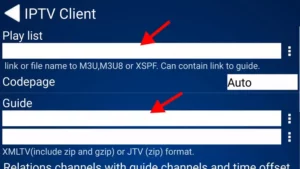
Step 4: Access the Channel List
Once you’ve entered the necessary URLs, return to the main menu and select “Channel List”. All the channels linked to the provided M3U file will now appear here, allowing you to browse and start streaming immediately.
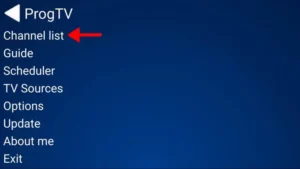
Features and Functions of ProgTV App
ProgTV is packed with features that enhance the IPTV streaming experience. Here are some highlights:
Channel and Playlist Support
- Supports one or more M3U (M3U8) and XSPF channel lists.
- Auto-updating of playlists and support for channel logos.
Guide (EPG) Integration
- Compatible with EPG in XMLTV and JTV formats, including support for ZIP and GZIP compression.
Internet TV and Radio
- Streams live TV and radio with support for ITV list formats.
- Integrates with Katrina TV and Xtream-Codes IPTV panel.
Additional Streaming Options
- Supports Torrent TV links in M3U or other formats.
- DVB over IP and SAT>IP compatibility.
Advanced Features
- TimeShift: Pause, rewind, or forward live TV.
- Record and Scheduler: Record live shows or set scheduled recordings.
- Subtitles support and detailed channel information.
Customization
- Channel zoom and aspect ratio settings.
- Equalizer, AGC, and spectrum settings.
- Multiple channel lists and a favorites feature for quick access.
User Interface
- Optimized for smartphones, tablets, and TVs, with remote control functionality.
- Allows users to upload custom channel logos.
Why Choose ProgTV for IPTV?
ProgTV stands out as one of the most comprehensive apps for IPTV streaming, offering flexibility, advanced features, and user-friendly design. Whether you’re watching live channels, accessing on-demand content, or listening to radio stations, ProgTV ensures a seamless experience on multiple devices.
What is Internet Streaming?
Internet streaming is the process of delivering video or audio content over the internet without downloading it. IPTV (Internet Protocol Television) is a form of streaming that provides access to live TV channels, video-on-demand, and radio services via the internet.
Conclusion
Setting up IPTV on ProgTV is straightforward and highly rewarding. With its support for multiple playlists, EPG guides, recording capabilities, and advanced customization options, ProgTV is a reliable choice for IPTV enthusiasts. By following the steps outlined in this guide, you’ll be able to enjoy live TV and radio streaming effortlessly.
If you have any questions or need assistance, don’t hesitate to get in touch with us. Our dedicated team is always available to provide expert support and help you with any inquiries you may have, ensuring you have the best experience possible.Whether you’re new to IPTV or looking to optimize your setup, we’re here to guide you every step of the way.
We also invite you to explore our detailed pricing table, where you can find affordable plans that cater to various needs and budgets.
Additionally, be sure to check out our comprehensive list of channels, offering a wide range of content from entertainment to sports, news, and more. With our flexible options and diverse channel lineup, you’re sure to find the perfect plan that meets your entertainment needs. Contact us today to get started and unlock the full potential of your IPTV experience!
