Kodi has revolutionized how we enjoy multimedia, but to truly unlock its potential, you need to understand the concept of Kodi addons. These versatile tools elevate Kodi from being just a media player to a full-fledged streaming powerhouse. How to setup iptv on kodi?

How to Install a Kodi Addon?
Installing Kodi addons is a straightforward process. Most addons are available as .zip files, which can be installed directly from the Kodi interface. Here’s how you can do it:
- Access the Addons Section: Navigate to the “Settings” tab in Kodi and select “Addons.”

- Choose the Installation Source: You can install addons from Kodi’s official repository or third-party sources.
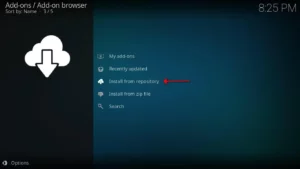
- Install the Addon: Locate the
.zipfile of the desired addon and follow the on-screen instructions.
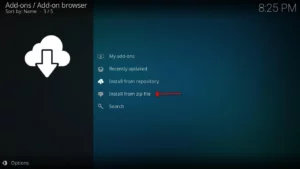
Kodi addons are compatible with any device that supports the Kodi application, making them universally accessible.
What is a Kodi Addon?
A Kodi addon is an extension or plugin designed to enhance the functionality of Kodi, a popular open-source media player. Think of it as an app you install to add specific features to your Kodi setup. Whether you’re streaming movies, accessing live TV, or enjoying your favorite sports, Kodi addons bring unparalleled versatility to your entertainment experience.
Kodi provides access to a range of official addons through its repository, but the real magic lies in the thousands of third-party addons available online. These addons transform Kodi into one of the best streaming platforms available.
Why Are Kodi Addons Essential?
Kodi addons are essential for expanding Kodi’s capabilities. They allow users to:
- Stream movies and TV shows: Access a vast library of content across various genres.
- Watch live TV: Stream real-time television channels.
- Follow sports events: Never miss live games or tournaments.
- Listen to music and radio: Enjoy a rich selection of audio content.
Each addon is designed to scrape the internet for media content, seamlessly integrating video and audio streams into your Kodi application.
Understanding Kodi Repository and Wizards
What is a Kodi Repository?
A Kodi repository, often called a “repo,” is a storage hub for various addons. Repositories are organized into categories, making it easy for users to find the desired addon.
For example, the official Kodi repository is a trusted source for secure addons. However, third-party repositories provide access to unique and diverse addons unavailable in the official repository.
What is a Kodi Wizard?
A Kodi wizard is an advanced tool that bundles multiple features into a single installation package. Wizards often include:
- Pre-configured addons
- Buffering fixes
- Maintenance tools
One popular wizard is the ARES Wizard, which provides tools for reducing buffering, performing maintenance tasks, and even resetting Kodi to factory settings.
Top Kodi Addons You Should Know
Here are some of the best Kodi addons to enhance your experience:
IPTV Simple Client
This addon is perfect for streaming IPTV channels and Electronic Program Guides (EPG). It supports both multicast and unicast sources, making it ideal for live TV enthusiasts.
Movie and TV Show Addons
These addons aggregate content from various streaming platforms, allowing you to watch your favorite shows and movies on demand.
Sports Streaming Addons
Stay updated with live sports events, replays, and highlights through specialized addons designed for sports fans.
FAQs
Is Kodi Legal?
Yes, Kodi is a legal open-source media player. However, the legality of addons depends on their sources and the content they provide.
Can I Install Kodi Addons on Any Device?
Kodi addons are compatible with any device that supports the Kodi application, including Windows, macOS, Android, and iOS.
What is the Best Way to Keep Addons Updated?
To ensure smooth performance, always download addons from reputable repositories and regularly check for updates.
Conclusion
Kodi addons are the key to transforming your Kodi experience into a comprehensive streaming solution. From movies and TV shows to live sports and IPTV channels, the possibilities are endless. Explore the world of Kodi addons and take your entertainment to the next level.
If you have any questions or need assistance, don’t hesitate to get in touch with us. Our dedicated team is always available to provide expert support and help you with any inquiries you may have, ensuring you have the best experience possible.Whether you’re new to IPTV or looking to optimize your setup, we’re here to guide you every step of the way.
We also invite you to explore our detailed pricing table, where you can find affordable plans that cater to various needs and budgets.
Additionally, be sure to check out our comprehensive list of channels, offering a wide range of content from entertainment to sports, news, and more. With our flexible options and diverse channel lineup, you’re sure to find the perfect plan that meets your entertainment needs. Contact us today to get started and unlock the full potential of your IPTV experience!
