The OpenBox set-top box has been a popular choice for years due to its affordability, simplicity, and ease of use, particularly for CCCam users. With the rise of IPTV services, OpenBox users are now exploring ways to run IPTV efficiently on their devices. Here’s a detailed guide to help you set up IPTV on your OpenBox and make the most of its features.

How to Add IPTV Channels to OpenBox
Adding IPTV channels to your OpenBox is straightforward and can be done using an M3U playlist file. Follow these steps for a seamless setup:
Step 1: Prepare the M3U File
- Save your M3U file (provided by your IPTV service) onto a USB drive.
- Rename the file to WebTV.m3u for compatibility with the WebTV app on OpenBox.
Step 2: Import the M3U File via WebTV App
- Insert the USB drive into your OpenBox.
- Navigate to the Menu and go to the Multimedia section.
- Select WebTV from the list.

- Press the Green button to delete all existing channels if needed.
- Press the Yellow button to “Read By USB,” and your IPTV channels will load.
Alternative Method: Uploading via Tools Menu
If the Yellow “Read By USB” option is not available, follow these steps:
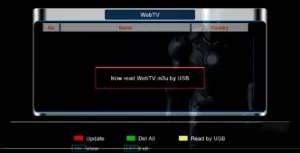
1 Go to the main Menu and select Tools.

2 Set Upgrade Mode to Misc Files and select Select & Upgrade.
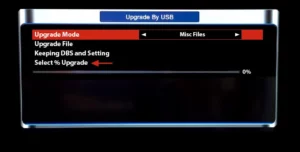
3 Tick the WebTV.m3u (Web Stream) file and press the Yellow button to upgrade.
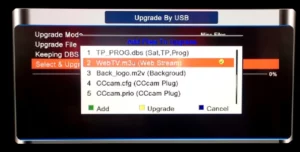
4 After the upgrade completes, navigate back to Multimedia > WebTV to access your IPTV channels.
Recommendations
- Restart your OpenBox and Wi-Fi router if you experience any issues.
- Keep the M3U file updated by replacing it when your IPTV provider updates the playlist.
Features of OpenBox
OpenBox is equipped with hardware and software features that make it a versatile device for IPTV and satellite TV:
- Dual-Core CPU (600 MHz MIPS Processor)
- 256MB DDR III RAM and 400MB ROM
- Supports MPEG-4 H.264/AVC, MPEG-2, and MPEG-1 Layer I, II, III
- DVB-S2 demodulator with SCPC & MCPC reception capabilities
- Multi-language OSD (On-Screen Display) with skin support
- Automatic and manual channel scanning
- Fast channel-change time (< 1 second)
- DiSEqC 1.0/1.1/unicable/1.2/1.3 (USALS) support for multiple LNBs
FAQs
What is OpenBox?
OpenBox is a digital satellite receiver that supports multiple functions, including IPTV streaming. While earlier OpenBox models were primarily designed for satellite TV, the introduction of IPTV compatibility has significantly expanded its capabilities.
OpenBox devices, such as the Open Box V8S, are equipped with moderate RAM and CPU, making them functional for IPTV but not without limitations. Users should note that due to hardware constraints, occasional crashes or buffering might occur when switching channels.
Conclusion
The Open Box set-top box remains a popular choice for budget-conscious users who want to enjoy IPTV. While it has some limitations, following the correct setup process and managing expectations can lead to an enjoyable streaming experience.
If you have any questions or need assistance, don’t hesitate to get in touch with us. Our dedicated team is always available to provide expert support and help you with any inquiries you may have, ensuring you have the best experience possible.Whether you’re new to IPTV or looking to optimize your setup, we’re here to guide you every step of the way.
We also invite you to explore our detailed pricing table, where you can find affordable plans that cater to various needs and budgets.
Additionally, be sure to check out our comprehensive list of channels, offering a wide range of content from entertainment to sports, news, and more. With our flexible options and diverse channel lineup, you’re sure to find the perfect plan that meets your entertainment needs. Contact us today to get started and unlock the full potential of your IPTV experience!
