There are a lot of IPTV apps to pick from, so it could be hard to locate the right one.
We will talk about two well-known IPTV apps in this post: TiviMate and Smart IPTV (SIPTV).
TiviMate and Smart IPTV are two of the best IPTV apps on the market since they are both easy to use and have a lot of features.
To choose the best IPTV app in 2025, we’ll evaluate at their features, how well they work with different devices, and other factors.
The Evolution of IPTV Apps in 2025
As we get closer to 2025, new technologies are making the IPTV world more interesting than ever. The IPTV business has changed a lot because streaming technology has improved and so have the items customers seek.
How IPTV Technology Has Advanced
In 2025, IPTV technology made big strides, with better streaming quality, less lag time, and more interactive features. Some major modifications are:
- Better video compression algorithms, resulting in higher quality streams at lower bandwidths.
- Increased use of artificial intelligence to personalize content recommendations.
- Enhanced EPG (Electronic Program Guide) features for easier navigation.

What Users Expect from IPTV Apps in 2025
In 2025, users expect IPTV apps to offer more than just basic channel streaming. They demand:
- Personalized content recommendations based on viewing history.
- Seamless integration across multiple devices.
- Advanced parental controls for a family-friendly viewing experience.
Apps like TiviMate and Smart IPTV are responding to these expectations by incorporating innovative features and improving overall user experience.
Understanding TiviMate IPTV Player
People enjoy TiviMate because it is simple to use and offers many helpful tools. It has a lot of functions and is easy to use, which is why many IPTV users choose it.
The History and Development of TiviMate
TiviMate started off as a simple IPTV player, but now it includes a lot of features. It has had a number of changes over the years that have helped it work better and made it easier to use.
The TiviMate development team has always worked hard to improve the app by introducing new features and correcting bugs as soon as they are found. Because of this dedication, TiviMate has a dedicated user base.
TiviMate’s Market Position in 2025
TiviMate is still a big player in the IPTV business in 2025. It has a lot of features and is easy to use, which making it a formidable competitor to other IPTV players.
| Feature | Description | Benefit |
|---|---|---|
| EPG Support | Electronic Program Guide integration for easy channel navigation | Simplifies channel browsing and scheduling |
| Playlist Management | Ability to manage and customize IPTV playlists | Enhances user experience with personalized content |
| Multi-Device Support | Compatibility with various devices, including Android and iOS | Offers flexibility and convenience for users across different platforms |

Understanding Smart IPTV (SIPTV)
One of the greatest IPTV apps is Smart IPTV because it has a lot of features and is easy to use. Smart IPTV, or SIPTV, has been a big name in the IPTV business, offering a lot of services to a lot of different consumers.
The Evolution of Smart IPTV
Smart IPTV has changed a lot since it originally came out. It began as a simple IPTV player, but it has since expanded into a comprehensive platform that provides a wide range of services, including live TV, catch-up TV, and video-on-demand. This change has been sped up by what users have said and how the world of digital entertainment is moving.
Smart IPTV’s Current Market Standing
People know that Smart IPTV is dependable and has a lot of functions. It works with a number of various gadgets, so a lot of people can use it. The software is still popular, which demonstrates how adaptable it is and how hard the team works to make it better for consumers.
| Feature | Description | User Benefit |
|---|---|---|
| Multi-Device Support | Compatible with various devices, including smart TVs, Android devices, and more. | Users can access Smart IPTV across different platforms. |
| EPG Integration | Electronic Program Guide (EPG) for easy navigation and scheduling. | Simplifies channel browsing and program planning. |
| Customizable | Allows users to personalize their IPTV experience. | Enhances user satisfaction by tailoring the service to individual preferences. |

TiviMate vs SIPTV: Feature Comparison
When choosing between TiviMate and Smart IPTV, understanding their features is crucial for making an informed decision. Both are popular IPTV apps, but they cater to different needs and preferences.
Core Features Comparison Chart
Here’s a comparison of the core features of TiviMate and Smart IPTV:
| Feature | TiviMate | Smart IPTV |
|---|---|---|
| EPG Support | Yes | Yes |
| Channel List Customization | Yes | Limited |
| Recording Capability | Yes | No |
| User Interface | User-friendly | Simple |
TiviMate offers more flexibility with channel list customization and has a recording capability, making it more versatile for users who want to personalize their IPTV experience.
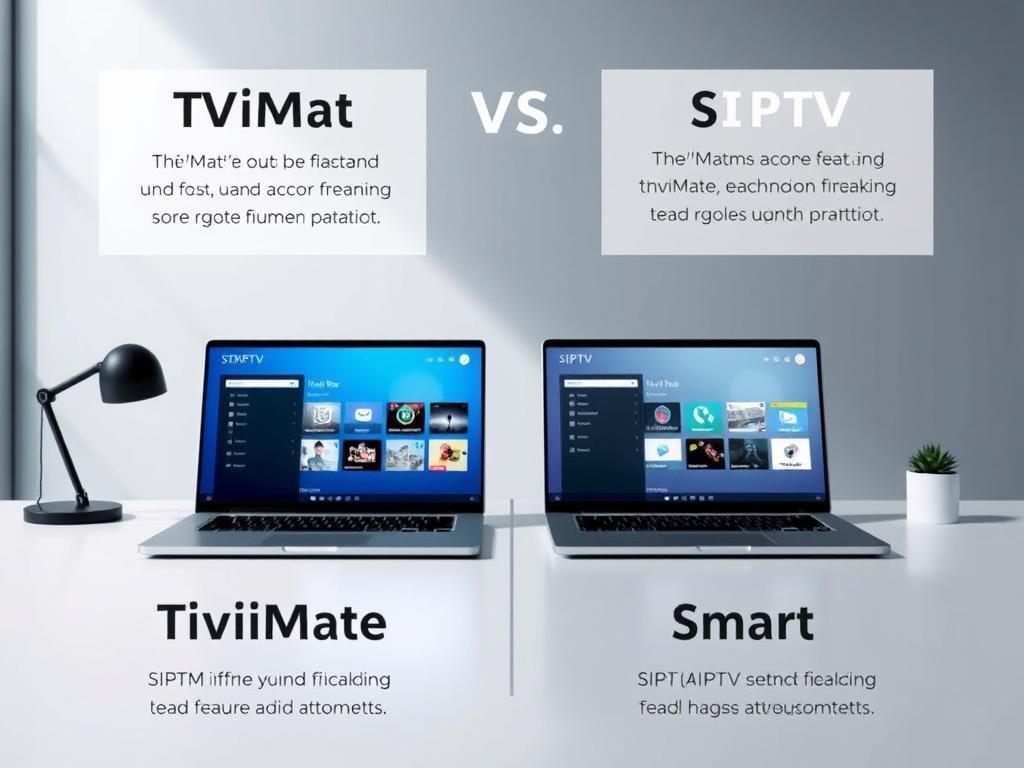
2025 New Features and Updates
In 2025, TiviMate and Smart IPTV both received new features. TiviMate has made its EPG support better, which implies that program manuals are now more complete. Smart IPTV, on the other hand, has made its playback more stable.
TiviMate’s UI is much easier to use and its channel navigation is better. Smart IPTV has been attempting to make its service more trustworthy for users by making it faster.
It’s crucial to consider about how these features mesh with what you need when choosing an app. These changes can help you decide which is more important to you: customisation or stability.
User Interface and Experience Design
In 2025, the battle for IPTV supremacy isn’t only about features; it’s also about making the experience pleasant and easy for customers. It’s evident that the user interface and experience designs of TiviMate and Smart IPTV are a key part of what makes them appealing when we look at them more carefully.
TiviMate’s UI/UX Analysis
The UI of TiviMate is straightforward and clear, which makes it easy to navigate your way around its many channels and features. The app’s design is centered about making things easy so that users can discover what they need quickly without having to deal with extra stuff.
One of the best things about TiviMate is that users may alter the way their home screen looks to make it their own. The program may also be used in numerous languages, which makes it available to more individuals. TiviMate is a popular choice among IPTV users since it is easy to use and offers a lot of features.
Smart IPTV’s UI/UX Analysis
Smart IPTV, on the other hand, takes a more straightforward approach to its UI, prioritizing functionality over flashy design elements. While it may not be as visually stunning as TiviMate, Smart IPTV’s interface is highly functional and easy to navigate.
A notable feature of Smart IPTV is its robust EPG (Electronic Program Guide) integration, providing users with a comprehensive TV guide that’s easy to use.

| Feature | TiviMate | Smart IPTV |
|---|---|---|
| Customizable Home Screen | Yes | No |
| Multi-Language Support | Yes | Yes |
| EPG Integration | Yes | Yes |
Device Compatibility and System Requirements
When choosing an IPTV app in 2025, it’s quite crucial to think about how well it works with your devices. Both players are designed to work on a lot of different devices, but not all of them can connect to one other.
TiviMate Compatible Devices and Platforms
People know that TiviMate can be used with a variety of different gadgets. It works with Android phones, tablets, TV boxes, and other devices. TiviMate also works with Android TV, so it’s a wonderful solution for folks who wish to use their TV as their main screen.
You don’t need a lot of power to use TiviMate; just Android 4.4 or higher. This means that TiviMate should function on practically all Android devices made in the last few years.
Smart IPTV Compatible Devices and Platforms
On the other hand, Smart IPTV works with a separate set of devices. It operates as a native app on Samsung and LG Smart TVs, which is what it was built for. Smart IPTV integrates with Android TV and a few other devices, but not as many as TiviMate does.
You need a Smart TV that is quite modern, usually one built in 2015 or later, depending on the brand. Like TiviMate, it needs Android 4.4 or higher for Android TV.
| Feature | TiviMate | Smart IPTV |
|---|---|---|
| Android Compatibility | Android 4.4+ | Android 4.4+ |
| Smart TV Support | Android TV | Samsung, LG, Android TV |
| TV Box Support | Yes | Limited |
Installation and Setup Process
Installing an IPTV app might be easy if you do in the proper way. A lot of people who use IPTV appreciate TiviMate and Smart IPTV, and they are easy to set up.
You have to get the app, put it on your device, and then set it up to operate with your IPTV subscription.
How to Install TiviMate
The first step in getting TiviMate is to download the APK file from the TiviMate website. When the APK file is finished downloading, open it and follow the directions on the screen to install the program. Once TiviMate is installed, launch it and follow the instructions to make your IPTV playlist.
How to Install Smart IPTV
Installing Smart IPTV is simple. First, download the Smart IPTV app from your device’s app store. You can buy it in the Android TV and Fire TV shops. After you have the app, you need to set it up and open it. You need to either upload your playlist or fill out the information for your IPTV subscription to set it up.
Channel Management and Organization
Channel management is a vital feature for IPTV users, and in this section, we’ll explore how TiviMate and Smart IPTV stack up. Efficient channel organization enhances the viewing experience by making it easier to find and watch favorite channels.
TiviMate’s Channel Organization Tools
TiviMate offers several tools for channel organization, including:
- Customizable channel lists
- EPG (Electronic Program Guide) integration
- Favorite channels grouping
Smart IPTV’s Channel Organization Tools
Smart IPTV also provides robust channel management capabilities, such as:
- Playlist management
- Channel sorting and categorization
- Support for EPG
These tools make it easy for people to control their IPTV channels. The biggest distinctions between TiviMate and Smart IPTV are how they look and the added functions they have.
Both Players are useful solutions to keep track of channels in the end. It all depends on what each user appreciates about the UI/UX and the features they seek.
EPG Integration and TV Guide Features
EPG and TV guide functions are two crucial parts of current IPTV apps like TiviMate and Smart IPTV. These features make it easy for customers to search and watch their favorite series by giving them a full guide to all TV shows.
TiviMate EPG Functionality
The EPG feature of TiviMate is straightforward to use because it has a clear and basic interface that makes it easy to find TV listings. Users always have the most up-to-date information on programs because the EPG data is updated in real time. Users may also customize their EPG experience with TiviMate by picking which stations to show and setting reminders for shows that are coming up.
Smart IPTV EPG Functionality
Smart IPTV also includes a great EPG feature that lets consumers see full information about shows and when they air. Users can edit Smart IPTV’s EPG to choose the stations they want to watch and design their own TV guides. You can use an EPG with both apps, but Smart IPTV’s is quicker to use and more straightforward.
Both TiviMate and Smart IPTV realize that integrating EPGs is a key part of making the IPTV viewing experience better. These apps give customers full TV guides, which makes it easier for them to find their favorite shows.
Troubleshooting TiviMate: Common Issues and Solutions
TiviMate can have technical troubles just like any other IPTV app. Users may have problems that need to be corrected from time to time. We’ll talk about some frequent problems that TiviMate customers encounter and how to fix them in this section.
TiviMate Not Working: Frequent Problems
There are several reasons why TiviMate might not work. These are:
- Poor internet connectivity
- Outdated app version
- Incorrect playlist configuration
- Device compatibility issues
Quick Fixes for TiviMate Issues
Here are some quick solutions to common TiviMate problems:
| Issue | Solution |
|---|---|
| App not launching | Clear app cache or reinstall the app |
| Buffering or lag | Check internet speed and consider upgrading your plan |
| Channels not loading | Verify your playlist URL and check for any server issues |
By following these troubleshooting steps, most TiviMate issues can be resolved, ensuring a smooth streaming experience.
Troubleshooting Smart IPTV: Support and Solutions
Smart IPTV, like any other IPTV service, can have its share of technical issues, but these can be mitigated with proper troubleshooting. Users may encounter various problems, from connectivity issues to difficulties with channel lineup configurations.
Common SIPTV Problems
Some of the common issues Smart IPTV users face include:
- Buffering or freezing during playback
- Difficulty connecting to the IPTV server
- Channel not available or missing from the lineup
- EPG (Electronic Program Guide) not loading correctly
These issues can often be resolved by checking the internet connection, ensuring the app is updated to the latest version, or restarting the device.
Support SIPTV App Resources
For users experiencing persistent issues, Smart IPTV offers several support resources:
- Official website with FAQs and troubleshooting guides
- User manuals and guides for setup and configuration
- Community forums where users can share solutions and ask for help
- Customer support contact information for direct assistance
By utilizing these resources, users can often find quick solutions to common problems, enhancing their overall Smart IPTV experience.
Pricing and Subscription Models
You should learn how IPTV apps work and how much they charge for subscriptions so you can get the most for your money. The price and features of these applications can make a major difference in how happy users are and how good the full viewing experience is.
TiviMate Premium vs Free Version
You can get TiviMate for free or pay for a premium subscription. The free version only includes a few features, but TiviMate Premium has more, such no advertisements, more EPG days, and a better player. The premium edition is perfect for folks who wish to watch movies and TV shows without any pauses.
Smart IPTV Pricing Structure
On the other hand, Smart IPTV sets prices in a different way. You normally have to pay a membership fee or a one-time cost to use all of its services. Smart IPTV’s pricing system doesn’t make it apparent which version is free and which is premium, whereas TiviMate does.
| Features | TiviMate Free | TiviMate Premium | Smart IPTV |
|---|---|---|---|
| Ad-Free Experience | No | Yes | Yes |
| EPG Days | Limited | More Days | Configurable |
| Player Capabilities | Basic | Enhanced | Advanced |
| Cost | Free | Subscription-based | One-time Purchase/Subscription |
Legal Considerations for IPTV App Users
For a lawful viewing experience, it’s necessary to know the laws that apply to IPTV apps. As IPTV technology becomes more common, it’s necessary for both users and providers to grasp the rules that apply to its use.
Is TiviMate Legal?
You may stream material from many different places using TiviMate, is definitely legal, but the things that people stream through the app might not be. TiviMate does not keep or share any content that is protected by copyright. But users need to make sure they are acquiring content from legal sources so they don’t infringe copyright rules.
Legal Status of Smart IPTV
Like TiviMate, Smart IPTV is an app that lets individuals watch IPTV content. The app does not make it easier or more likely to share unlawful content. People can only use it legally if they do it in a specified way. Users are in charge of ensuring sure they have the rights or permissions they need to watch the content they stream with Smart IPTV.
In short, both TiviMate and Smart IPTV are legal IPTV players as long as you use them right. People who stream copyrighted material without authorization need to know what the law says about it.
Conclusion: Which IPTV App Wins in 2025?
After looking at both TiviMate and Smart IPTV in detail, it’s evident that they both have their own strengths and weaknesses. TiviMate is a great contender for the best IPTV app in 2025 since it is easy to use and offers a lot of useful features. Smart IPTV, on the other hand, is a service you can trust that has a lot of channels to choose from.
When choosing the best IPTV app, think about what you need. If you want something that is easy to use and contains a comprehensive EPG, TiviMate might be the best alternative. If you want a basic IPTV experience, Smart IPTV is a fantastic alternative. The finest IPTV app in 2025 will be the one that meets your demands and lets you watch TV the way you want to.
The IPTV market will keep developing in 2025, and TiviMate and Smart IPTV are both well-positioned to fulfill the increased demand for streaming services. If you know what each app can accomplish and how it works, you can make a smart pick and have a good time watching.
FAQ
Can I use TiviMate and Smart IPTV on multiple devices?
Yes, both Players are available on multiple platforms, including Android, iOS, and various streaming devices. You can use them on multiple devices, as long as they meet the system requirements.
How do I install TiviMate or Smart IPTV on my device?
To install the Apps, you can download the app from the official website or app stores like Google Play or the Apple App Store. Follow the installation instructions, and you’ll be ready to start streaming.
Are TiviMate and Smart IPTV legal to use?
The legality depends on how you use them. If you use them to access copyrighted content without permission, it’s considered piracy and is against the law. However, if you use them to access legitimate IPTV services, they are perfectly legal.
What is the difference between TiviMate Premium and the free version?
The Premium version offers additional features, such as EPG support, catch-up TV, and more, compared to the free version. The premium version is designed for heavy IPTV users who want a more comprehensive viewing experience.
Can I get a refund for my TiviMate or Smart IPTV subscription?
Refund policies vary depending on the IPTV service provider or app store you’re using. Check the terms and conditions of your subscription to see if you’re eligible for a refund.
How do I troubleshoot issues with TiviMate or Smart IPTV?
To troubleshoot issues, check the app’s settings, ensure your internet connection is stable, and restart the app. You can also visit the app’s support resources or contact their customer support team for assistance.
