Are you planning to purchase a new IPTV box to enhance your streaming experience? With a variety of options available, from mainstream devices like the Amazon Fire TV Stick to specialized IPTV boxes like MAG and Formuler Z8, choosing the right IPTV device can be overwhelming.

In this guide, we’ll help you make an informed decision and highlight the best IPTV boxes on the market.
Top 5 IPTV Boxes for 2024
1. Nvidia Shield TV
Best For: Advanced Android IPTV streaming with extra functionality.
The Nvidia Shield TV is one of the most powerful IPTV boxes on the market. Powered by the Nvidia Tegra X1 processor, it supports 4K HDR playback, gaming, and apps like Plex, Netflix, and IPTV.

Specifications:
- Processor: Nvidia Tegra X1
- RAM: 3GB
- Storage: 16GB or 500GB
- Features: Chromecast, gaming console, Plex server, web browsing
Pros:
- Exceptional performance for streaming and gaming
- 4K HDR support at 60FPS
- Wide app compatibility
Cons:
- Higher price point compared to other IPTV boxes
2. Formuler Z8
Best For: Premium Android IPTV experience.
The Formuler Z8 is an advanced IPTV Android box designed for serious streamers. Its standout features include a gigabit Ethernet port for high-speed connectivity and the exclusive MyTVOnline app for smooth IPTV navigation.
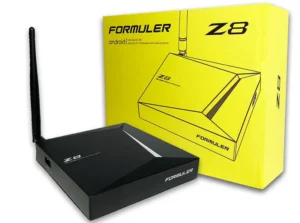
Specifications:
- Enhanced EPG with MyTVOnline app
- High-speed Ethernet
- Glow-in-the-dark remote control
Pros:
- Ultra-fast connectivity
- User-friendly interface
- Perfect for IPTV enthusiasts
Cons:
- Limited compatibility with Android TV versions of apps like Netflix
- May experience playback resolution limitations
3. Infomir MAG322 W1
Best For: IPTV-only users seeking simplicity.
The MAG322 W1 is a Linux-based IPTV setup box that delivers a traditional cable TV experience. It doesn’t support Android apps but excels at playing IPTV content with HEVC and 3D video support.

Specifications:
- Processor: MIPS 4KE Dual-Core
- RAM: 512MB
- Flash Memory: 512MB
Pros:
- Reliable IPTV streaming experience
- Ideal for users not interested in apps like Netflix or Amazon Prime
Cons:
- No Android app support
- Limited additional features
4. Fire TV Stick 4K
Best For: Budget-friendly Android IPTV device.
The Amazon Fire TV Stick 4K is a strong contender for users looking for an affordable IPTV box. With Alexa integration, Bluetooth connectivity, and Ethernet compatibility via an adapter, it’s a versatile choice for streaming IPTV.

Specifications:
- Storage: 8GB
- Alexa-enabled
- Supports third-party Android IPTV apps like Perfect Player
Pros:
- Affordable and compact
- Wide app compatibility
- Easy to set up and use
Cons:
- Requires third-party apps for IPTV
- Limited hardware performance
5. Dreamlink T2
Best For: Compact design with great EPG features.
The Dreamlink T2 is an Android-based IPTV box that fits comfortably in your palm. Despite its small size, it offers robust functionality, including support for non-streaming Android apps and excellent EPG capabilities.

Specifications:
- Storage: 8GB
- Maximum resolution: 2160p
- Ports: Ethernet, HDMI, USB, and microSD
Pros:
- Compact design
- Great for EPG functionality
Cons:
- Limited to 1GB of RAM
- Performance may lag behind competitors
Which IPTV Box is Best for You?
The best IPTV box depends on your budget, preferences, and requirements. If you’re looking for unmatched performance and versatility, the Nvidia Shield TV is your best bet. For IPTV-focused streaming at a lower cost, consider the MAG322 W1 or Fire TV Stick 4K.
How to Set Up IPTV on an IPTV Box
Regardless of the device you choose, setting up IPTV involves these basic steps:
- Install an IPTV App: Download a reliable app like IPTV Smarters or Perfect Player on Android devices. MAG box users will need to use the default interface.
- Configure Portal URL: Enter the URL provided by your IPTV provider.
- Add MAC Address: Register your MAC address with your IPTV subscription.
FAQs
1. What is an IPTV Box Used For?
An IPTV box streams live TV, movies, and series from the internet to your television.
2. Can I Use an Android Device as an IPTV Box?
Yes, Android devices like Fire TV Stick or Nvidia Shield can run third-party IPTV apps.
3. Are IPTV Boxes Legal?
IPTV boxes are legal, but the legality depends on the content being streamed. Always use legitimate IPTV services.
4. What is the Difference Between MAG Boxes and Android IPTV Boxes?
MAG boxes are Linux-based and tailored for IPTV, while Android boxes support a wider range of apps and functionalities.
5. Is a VPN Necessary for IPTV?
A VPN is recommended for privacy and security, especially when using third-party IPTV services.
Conclusion
Purchasing the right IPTV box is key to unlocking an exceptional streaming experience. From powerful options like the Nvidia Shield TV to budget-friendly choices like the Fire TV Stick 4K, there’s an IPTV box for every need and budget.
If you have any questions or need assistance, don’t hesitate to get in touch with us. Our dedicated team is always available to provide expert support and help you with any inquiries you may have, ensuring you have the best experience possible.Whether you’re new to IPTV or looking to optimize your setup, we’re here to guide you every step of the way.
We also invite you to explore our detailed pricing table, where you can find affordable plans that cater to various needs and budgets.
Additionally, be sure to check out our comprehensive list of channels, offering a wide range of content from entertainment to sports, news, and more. With our flexible options and diverse channel lineup, you’re sure to find the perfect plan that meets your entertainment needs. Contact us today to get started and unlock the full potential of your IPTV experience!
