The TiviMate IPTV Player is a popular Android-based application that allows you to watch IPTV channels seamlessly. Known for its compatibility with remote playlists and Xtream Codes API, it is especially popular among Firestick users for streaming IPTV channels.

In this guide, we’ll show you how to set up IPTV on TiviMate IPTV Player using the Xtream Codes API and explore its standout features, such as Catch-up, Recording, and Subtitle options.
How to Set Up IPTV on TiviMate IPTV Player via Xtream Codes API
Follow these steps to configure IPTV on TiviMate using Xtream Codes:
Step 1: Download and Install TiviMate IPTV Player
You can download the TiviMate IPTV Player app from the Google Play Store. Install the app on your Android device or Firestick.
Step 2: Add a Playlist
After launching the TiviMate app, click on “ADD PLAYLIST” to begin setting up your IPTV service.

Step 3: Use Xtream Codes Login
In the playlist options, select “Xtream Codes login” and then click Next to proceed. The Xtream Codes API simplifies the process of accessing your IPTV channels.
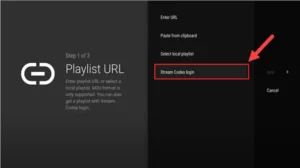
Step 4: Enter Server Details
At this step, input the following details provided by your IPTV service provider:
- Server Address: This is the base URL of your IPTV provider, typically found in your M3U URL.
- Username: Your unique username as assigned by your IPTV provider.
- Password: The password linked to your IPTV subscription.
You can usually find these details in your IPTV provider’s dashboard. If your IPTV subscription includes VOD (Video on Demand), enable the “Include VOD” option to add on-demand content.
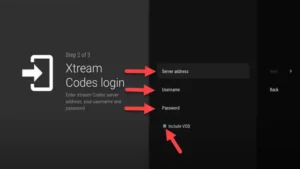
Step 5: Wait for Channels to Load
Once the details are entered correctly, the app will connect to the IPTV server and start loading your channels. After a short while, all the channels from your playlist will appear, and you can begin streaming.
Features of TiviMate IPTV Player
The TiviMate IPTV Player offers a wide range of features that enhance your IPTV viewing experience:
1. Modern User Interface
Designed for large screens, TiviMate has an intuitive and visually appealing interface, making it ideal for Android TVs and Firestick devices.
2. EPG (Electronic Program Guide)
Access a scheduled TV guide that updates automatically, allowing you to plan your viewing conveniently.
3. Auto-Start on Boot
Enable TiviMate to launch automatically when your device starts, saving time and effort.
4. Favorite Channels
Mark your preferred channels as favorites for quick access.
5. Picture-in-Picture
Watch content in a smaller window while multitasking on your device.
6. Catch-Up
Access previously aired programs on supported channels with the Catch-Up feature.
7. Recording
Record live TV shows and save them for later viewing. This is especially useful for busy users who don’t want to miss their favorite programs.
8. Subtitles
Enable or disable subtitles with the “CC” option during playback.
Navigating TiviMate Features
- Accessing the EPG: After opening a channel, click on “TV Guide” to view the program schedule.
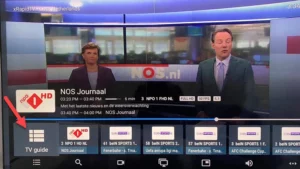
- Settings Menu: Hold the “OK” button for 2 seconds to access the settings menu, where you can manage options like Recording.

- Additional Options: Scroll right to access features like enabling subtitles (CC) or adding channels to your Favorites list.

- Settings: Click on the “Settings” button to explore more customization options, such as playlist management and UI preferences.
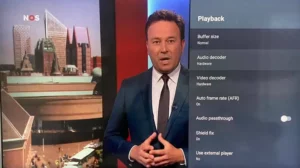
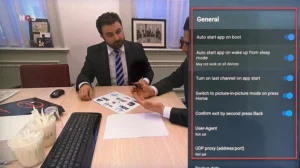
Conclusion
Setting up IPTV on the TiviMate IPTV Player is quick and easy, thanks to its intuitive interface and compatibility with Xtream Codes API. With features like EPG, Catch-Up, and Recording, TiviMate is a powerful tool for IPTV enthusiasts seeking a seamless streaming experience. By following the steps outlined in this guide, you can enjoy live channels, on-demand content, and advanced playback options in no time.
If you have any questions or need assistance, don’t hesitate to get in touch with us. Our dedicated team is always available to provide expert support and help you with any inquiries you may have, ensuring you have the best experience possible.Whether you’re new to IPTV or looking to optimize your setup, we’re here to guide you every step of the way.
We also invite you to explore our detailed pricing table, where you can find affordable plans that cater to various needs and budgets.
Additionally, be sure to check out our comprehensive list of channels, offering a wide range of content from entertainment to sports, news, and more. With our flexible options and diverse channel lineup, you’re sure to find the perfect plan that meets your entertainment needs. Contact us today to get started and unlock the full potential of your IPTV experience!
