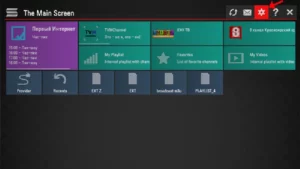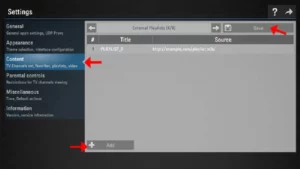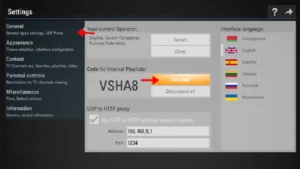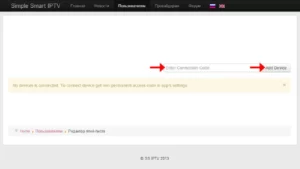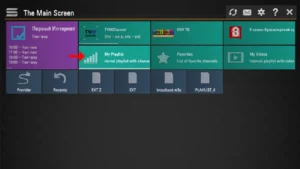SS IPTV is a free multi-purpose player that allows you to stream IPTV content either through the local network or over the internet. It supports the services of hundreds of IPTV operators and enables users to upload their own IPTV playlists. This app is compatible with many Smart TV brands, including LG, Samsung, Philips, and Sony.

SS IPTV Supported Platforms
- LG: You can download SS IPTV from the official LG Smart World store.
- Samsung: The app is compatible with D-series models and higher. Download SS IPTV from the official Samsung Smart Hub store.
- Sony: SS IPTV is in beta testing on Sony Smart TVs (2013 models and above), so its full functionality is not guaranteed.
How to Add IPTV Channels to SS IPTV?
To set up your IPTV channels on SS IPTV, follow these simple steps:
Step 1: Open SS IPTV Settings
- Launch the SS IPTV app on your Smart TV.
- Press the Settings button on the main screen to open the settings menu.
Step 2: Upload IPTV Playlists
There are two ways to upload IPTV playlists:
- Uploading via Link (External Playlists):
- Go to the Content section in the app settings.
- Select External Playlists and click on the Add button.
- Enter a name for your playlist and paste the M3U URL provided by your IPTV service provider.
- Click Save. The playlist will appear as a separate tile on the main screen.
- Uploading with Non-Permanent Code (Internal Playlists):
- Go to the General subsection in the app’s settings.
- Click Get Code to generate a non-permanent connection code. The code will remain valid for 24 hours or until a new one is generated.
Step 3: Upload Internal Playlist to SS IPTV
- On your PC or smartphone, visit the official SS IPTV website
- Enter the non-permanent code in the Add Device section.
- Once the connection is established:
- Choose your IPTV playlist file (M3U format).
- Upload the file by clicking Save.
The internal playlist will appear under My Playlist on the main screen. Note: Uploading a new internal playlist will replace the previous one.
Main Features of SS IPTV
- Simple Access to Partnered Content: Connect directly to partnered IPTV operators’ channels.
- Supports Multiple Playlist Formats: M3U, XSPF, ASX, and PLS formats are supported.
- Parental Controls: Set restrictions to manage content access.
- Time Markers: Schedule automatic channel switching via the TV Guide.
- Flexible Appearance: Customize the app layout to suit your preferences.
Troubleshooting SS IPTV
If you encounter any issues:
- Check Your Internet Connection
Ensure your Smart TV has a stable internet connection for seamless IPTV streaming.
- Verify the M3U URL
Confirm that the M3U URL or playlist file provided by your IPTV provider is correct. - Refresh the Playlist
Reload the IPTV playlist by going to the Content section and re-adding the URL or file. - Test on Another Device
Use a PC or smartphone to check if the IPTV playlist works correctly on VLC or another player.
Conclusion
Setting up IPTV on your Smart TV using SS IPTV is straightforward and convenient. Whether you’re using LG, Samsung, Philips, or Sony TVs, SS IPTV provides a seamless way to stream your favorite IPTV content. With support for multiple playlist formats, parental controls, and flexible features, SS IPTV remains one of the top choices for IPTV streaming.
If you have any questions or need assistance, don’t hesitate to get in touch with us. Our dedicated team is always available to provide expert support and help you with any inquiries you may have, ensuring you have the best experience possible.Whether you’re new to IPTV or looking to optimize your setup, we’re here to guide you every step of the way.
We also invite you to explore our detailed pricing table, where you can find affordable plans that cater to various needs and budgets.
Additionally, be sure to check out our comprehensive list of channels, offering a wide range of content from entertainment to sports, news, and more. With our flexible options and diverse channel lineup, you’re sure to find the perfect plan that meets your entertainment needs. Contact us today to get started and unlock the full potential of your IPTV experience!