If you’re using an Internet Protocol Television MAG box and looking for a seamless way to watch your favorite live TV channels, you’ve come to the right place.
This article will guide you through setting up Internet Protocol Television on your MAG box using an M3U URL, ensuring you get the most out of your Internet Protocol Television experience.
Important Note: Internet Protocol Television providers no longer support MAG 4XX and 5XX devices with portal systems. This guide provides an alternative solution using M3U URL to bring Internet Protocol Television functionality to your MAG box.
Step-by-Step Guide: Setting Up IPTV on MAG Box Using M3U URL
Step 1: Obtain the M3U URL
Your Internet Protocol Television provider will provide the M3U URL. Contact your provider to ensure you have the correct link or download the file directly from their portal.
Step 2: Transfer the M3U File to a USB Drive
- Copy the M3U file to a USB storage device.
- Ensure the file is named correctly and is easily accessible for selection.
Step 3: Insert the USB into Your MAG Box
Plug the USB storage device containing the M3U file into one of the USB ports on your MAG box.

Step 4: Navigate to Embedded Portal
- Power on your MAG box.
- Once the login screen appears, select Embedded Portal.
Step 5: Open Home Media
- Navigate to the Home Media section from the main menu.
- This is where you will locate and access your USB storage.

Step 6: Select the USB Drive
- Scroll down the list until you find your USB storage.
- Click on it to access its contents.

Step 7: Open the M3U File
- Locate the M3U file on your USB storage.
- Highlight the file and click Open.
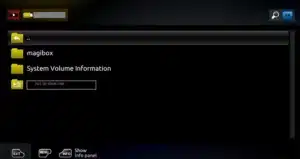
Step 8: Add the Playlist
- When the Open Playlist window appears, press the F3 (Yellow) button on your MAG box remote.
- This action will add the M3U playlist to your Internet Protocol Television section.

Step 9: Access IPTV Channels
- Use the Back button on your remote to return to the portal page.
- Navigate to the IPTV Channels section.
Step 10: Enjoy Live TV
Congratulations! Your MAG box is now set up with Internet Protocol Television channels via the M3U URL. Browse through the channel list and start enjoying your favorite programs.

FAQs
1. Can I Use This Setup for MAG 4XX and 5XX Devices?
Yes, this alternative solution using M3U URL works for MAG 4XX and 5XX devices since the portal system is no longer supported by Internet Protocol Television providers.
2. Where Can I Get an M3U URL?
You can get an M3U URL from your Internet Protocol Television provider. Reach out to their support team to obtain the correct link or file.
3. Why Is My M3U File Not Showing on the USB?
Ensure the file is saved in a readable format and the USB drive is properly connected. Double-check that the M3U file is not hidden within folders.
4. Can I Update the Playlist Later?
Yes, you can update the playlist by replacing the M3U file on your USB and following the same steps outlined in this guide.
5. What is an Internet Protocol Television MAG Box?
An Internet Protocol Television MAG box is a popular set-top box designed for streaming live TV channels, movies, and on-demand content via Internet Protocol Television services. It is widely favored for its user-friendly interface and seamless integration with Internet Protocol Television providers.
If you’re wondering where to get an Internet Protocol Television MAG box, many online retailers and Internet Protocol Television providers offer these devices. Ensure you choose a reliable source for optimal performance and warranty coverage.
6: What is an M3U URL?
An M3U URL is a playlist file that contains all the Internet Protocol Television channels provided by your Internet Protocol Television service. It’s a universal format that allows you to stream content on a wide range of devices, including MAG boxes.
7. Why Use an M3U URL for MAG Box Setup?
Since the portal system is no longer supported for MAG 4XX and 5XX devices, an M3U URL offers a practical alternative. It provides access to your Internet Protocol Television channels without relying on the outdated portal setup.
Conclusion
Setting up Internet Protocol Television on a MAG with an M3U URL is a straightforward process that ensures uninterrupted access to your favorite channels. While MAG 4XX and 5XX devices no longer support the portal system, this alternative method using M3U URLs is both effective and reliable.
Make sure to obtain your MAG and Internet Protocol Television subscription from reputable providers to enjoy seamless streaming. Follow this guide step-by-step, and you’ll be watching live TV in no time!
If you have any questions or need assistance, don’t hesitate to get in touch with us. Our dedicated team is always available to provide expert support and help you with any inquiries you may have, ensuring you have the best experience possible.Whether you’re new to IPTV or looking to optimize your setup, we’re here to guide you every step of the way.
We also invite you to explore our detailed pricing table, where you can find affordable plans that cater to various needs and budgets.
Additionally, be sure to check out our comprehensive list of channels, offering a wide range of content from entertainment to sports, news, and more. With our flexible options and diverse channel lineup, you’re sure to find the perfect plan that meets your entertainment needs. Contact us today to get started and unlock the full potential of your IPTV experience!

