The IPTV Application is a versatile and user-friendly app designed for streaming live TV channels from your Internet service provider or any other source on the web. Despite its simple name, this application stands out for its robust features and compatibility with multiple media players like VLC. If you’re already using VLC to stream IPTV on your PC, this app is an excellent choice for extending that experience to your Android device.

In this guide, we will show you how to set up IPTV on the IPTV Application, add IPTV channels, and explore its features.
How to Setup IPTV on the “IPTV” Application
Follow these steps to set up IPTV and start streaming your favorite channels using the IPTV Application:
Step 1: Download the IPTV Application
Begin by downloading the app from the Google Play Store. Simply search for “IPTV Application” and install it on your Android device.
Step 2: Open the App and Select “EDIT”
Once installed, launch the app. On the main screen, tap “EDIT” located at the bottom of the interface to manage your playlist settings.
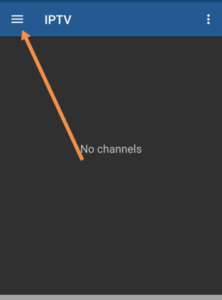
Step 3: Add a New Playlist
Tap the “+” button to create a new playlist.
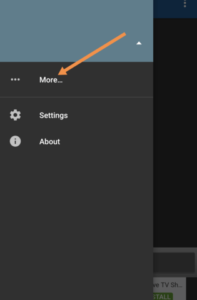
Step 4: Add URL or Upload M3U File
Choose “Add URL” to either upload your M3U file directly or insert the playlist via a URL provided by your IPTV provider.What is M3U?

Step 5: Select a Media Player
Once the channels are added, the app will display the playlist. Before streaming, you will be prompted to download and choose a supported media player. We recommend downloading VLC Media Player from the Google Play Store for the best streaming experience.
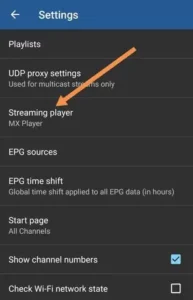
Step 6: Start Streaming
Select VLC as your preferred player. Once it’s installed and set up, you can begin streaming your favorite IPTV channels seamlessly.
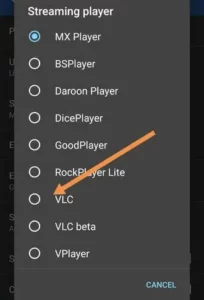
Features of the IPTV Application
The IPTV Application comes with a wide range of features to enhance your streaming experience:
Basic Features:
- M3U and XSPF Playlist Support: Add playlists in popular formats.
- Playlist History: Quickly access previously used playlists.
- Multicast Stream Support: Play multicast streams using a UDP proxy.
- Customizable Channel View: Choose from grid, list, or tile layouts.
- EPG Support: Compatible with XMLTV and JTV formats for electronic program guides.
Pro Features:
For advanced users, the Pro version offers additional features:
- Ad-Free Experience: Enjoy uninterrupted streaming without ads.
- Auto-Reconnect: Automatically reconnect to streams in case of connection interruptions.
- Auto-Start on Boot: Useful for set-top boxes.
- Auto-Play Last Channel: Resume watching from where you left off.
- Extended Playlist History: Keep track of more playlists for easier access.
FAQs
Why Choose the IPTV Application?
The IPTV Application allows you to stream your favorite IPTV channels effortlessly. It supports various playlist formats, integrates with multiple media players, and offers an intuitive interface for users. Whether you have a playlist URL or an M3U file, this app can handle your streaming needs with ease.
Why Use VLC Media Player with IPTV?
While the IPTV Application supports multiple media players, VLC Media Player is highly recommended for its advanced features, including:
- Smooth playback of high-quality streams.
- Support for various multimedia formats.
- Options for subtitles, audio tracks, and customization.
Conclusion
Setting up IPTV on the IPTV Application is straightforward and highly customizable. With support for M3U playlists, EPG integration, and compatibility with VLC Media Player, this app is an excellent choice for anyone looking to stream IPTV channels on their Android device. Whether you’re a casual viewer or a power user, the app’s features cater to all your streaming needs.
If you have any questions or need assistance, don’t hesitate to get in touch with us. Our dedicated team is always available to provide expert support and help you with any inquiries you may have, ensuring you have the best experience possible.Whether you’re new to IPTV or looking to optimize your setup, we’re here to guide you every step of the way.
We also invite you to explore our detailed pricing table, where you can find affordable plans that cater to various needs and budgets.
Additionally, be sure to check out our comprehensive list of channels, offering a wide range of content from entertainment to sports, news, and more. With our flexible options and diverse channel lineup, you’re sure to find the perfect plan that meets your entertainment needs. Contact us today to get started and unlock the full potential of your IPTV experience!
