Lazy IPTV is an efficient and user-friendly app designed to stream IPTV channels on Android devices. Unlike some apps, Lazy IPTV does not come with pre-installed playlists. Instead, it acts as a client that allows you to load and manage playlists in formats like M3U or XSPF. This flexibility makes it a popular choice among IPTV enthusiasts.

If you’re looking to stream IPTV on your Android device using Lazy IPTV, follow this step-by-step guide.
How to Add IPTV Channels to Lazy IPTV
Step 1: Create a New Playlist
- Open the Lazy IPTV app.
- Tap on “New Playlist” from the menu.
- Select the option “From Internet (by URL)” to add your playlist via a web link.
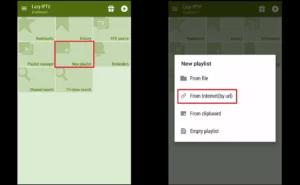
Step 2: Name and Enter the Playlist URL
- In the “Playlist’s Name” field, enter a name for your playlist (e.g., My IPTV List).
- Paste your M3U link (provided by your IPTV service) into the field labeled “Path to playlist file or URL”.
- Click on “Save” to add the playlist.
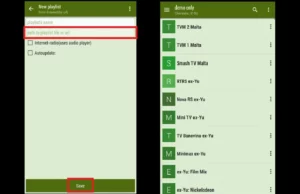
Step 3: Access Your Playlist
- Once saved, your playlist will appear in the app.
- Select a group from the playlist, browse available channels, and click on a channel to start streaming.
Features of Lazy IPTV
Lazy IPTV is packed with features that make it an excellent choice for IPTV streaming:
- M3U Playlist Support:
- Supports open-view M3U playlists and compressed versions (ZIP/GZ).
- Playlists can be added from the internet, clipboard, or local device storage.
- Stream Compatibility:
- Supports HTTP and UDP streams.
- Can play links from popular platforms like VK-Video and YouTube.
- Internet Radio:
- Includes a built-in audio player for streaming internet radio.
- Multiple UDP-Proxy Support:
- Allows you to switch between multiple UDP proxies within the same playlist.
- Auto-Update Playlists:
- Automatically updates playlists and uses cached versions when the original source is unavailable.
- Customizable Interface:
- Allows you to personalize the main screen, organize playlists, and access your most-watched channels with ease.
- Favorites:
- Features nested folders for organizing favorite channels and supports grouping the same channel across different playlists.
Tips for Using Lazy IPTV
- Choose a Reliable IPTV Provider: Ensure your IPTV provider offers high-quality, up-to-date M3U playlists.
- Enable Auto-Updates: Use the app’s auto-update feature to keep your playlists current.
- Explore Features: Customize the app’s interface to fit your preferences and streamline navigation.
FAQs
1. Can Lazy IPTV play videos from platforms like YouTube?
Yes, Lazy IPTV supports video links from platforms like VK-Video and YouTube in addition to standard IPTV streams.
2. Does Lazy IPTV support multiple playlists?
Yes, you can manage multiple playlists simultaneously and even group channels from different playlists together.
3. Is Lazy IPTV free to use?
Lazy IPTV is free to download and use, but some advanced features may require in-app purchases.
Conclusion
Setting up IPTV on Lazy IPTV is straightforward and offers a seamless streaming experience for Android users. With features like auto-updating playlists, stream compatibility, and a customizable interface, Lazy IPTV stands out as a reliable IPTV player.
If you have any questions or need assistance, don’t hesitate to get in touch with us. Our dedicated team is always available to provide expert support and help you with any inquiries you may have, ensuring you have the best experience possible.Whether you’re new to IPTV or looking to optimize your setup, we’re here to guide you every step of the way.
We also invite you to explore our detailed pricing table, where you can find affordable plans that cater to various needs and budgets.
Additionally, be sure to check out our comprehensive list of channels, offering a wide range of content from entertainment to sports, news, and more. With our flexible options and diverse channel lineup, you’re sure to find the perfect plan that meets your entertainment needs. Contact us today to get started and unlock the full potential of your IPTV experience!
