In today’s fast-paced digital world, IPTV (Internet Protocol Television) has revolutionized how we consume entertainment. If you are looking for a feature-rich IPTV player for your Android device, IPTV Extreme and IPTV Extreme Pro are excellent choices.

This guide will show you how to set up IPTV on IPTV Extreme, explain key features of the app, and provide solutions to common issues.
How to Download IPTV Extreme
Before proceeding, download the version of your choice from the Google Play Store:
- Free Version: Download here
- Paid Version (Pro): Download here
Setting Up IPTV on IPTV Extreme
Step 1: Install and Launch the App
Once downloaded, open IPTV Extreme or IPTV Extreme Pro on your Android device. Allow the app a few moments to initialize.
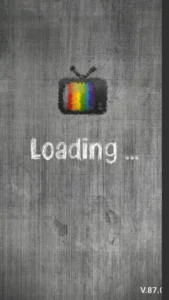
Step 2: Access the Playlist Menu
- Tap the three dots in the upper-right corner.

- Select “Playlists” from the dropdown menu.
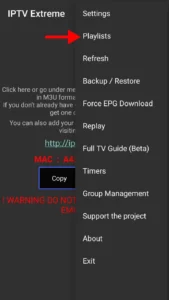
Step 3: Add a Playlist
- Click on “Add Playlist.”

- Choose “File or Link to Playlist.”
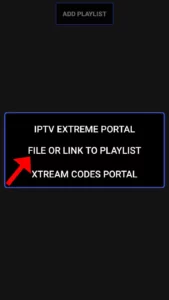
- Enter a name for your playlist.
- Input your M3U URL, provided by your IPTV service provider.
- Tap “OK” to confirm.

Step 4: Load the Playlist
- The app will fetch the content from the playlist. This might take a few minutes depending on the file size and your internet connection.

- Then Click “OK”
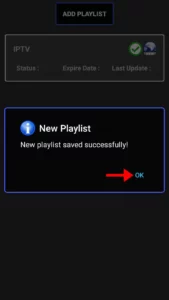
- Next, select the playlist you recently added.

Step 5: Start Streaming
Once loaded, select your playlist and explore the available channels. You can navigate through channel groups to find your desired content.

Why Choose IPTV Extreme?
IPTV Extreme and Pro are robust IPTV players packed with performance-tuning options. They support M3U playlists, offer advanced customization, and feature tools like EPG (Electronic Program Guide) and recording options. These apps are widely regarded for their versatility and ease of use.
Key Features of IPTV Extreme Pro:
- Advanced and lightweight integrated player.
- Support for Chromecast (Beta).
- Parental controls for content restriction.
- Multi-EPG support and customizable TV guide.
- Backup and restore functionality.
- On-demand program downloads and live stream recording.
- Over 10 available themes for personalization.
Advanced Features of IPTV Extreme Pro
The IPTV Extreme Pro app offers several enhancements that make it stand out:
Integrated Player
The app features both advanced and lightweight media players, ensuring smooth playback.
Chromecast Support
Stream your favorite shows on a bigger screen using Chromecast (in Beta).
Parental Control
Restrict access to specific content, making it family-friendly.
EPG and TV Guide Management
- Multi-EPG support for comprehensive scheduling.
- Automatic EPG updates and alias management for easy navigation.
Recording Options
- Record live streams with adjustable time limits.
- Download on-demand content for offline viewing.
Customization and Accessibility
- Over 10 themes for app personalization.
- Timer management and event reminders for scheduled programs.
FAQs
1. Do I need IPTV Extreme Pro for advanced features?
While the free version offers basic functionality, IPTV Extreme Pro provides premium features like recording and Chromecast support.
2. Why is my playlist not loading?
Ensure you’ve entered the correct M3U URL. Also, check your internet connection for stability.
3. Can I use IPTV Extreme on devices other than Android?
IPTV Extreme is designed for Android devices. However, you can use emulators like BlueStacks to run it on a PC.
Conclusion
Setting up IPTV on IPTV Extreme or Pro is a straightforward process that transforms your Android device into a powerful IPTV player. With its advanced features, user-friendly interface, and robust performance, it is the perfect app for IPTV enthusiasts.
If you have any questions or need assistance, don’t hesitate to get in touch with us. Our dedicated team is always available to provide expert support and help you with any inquiries you may have, ensuring you have the best experience possible.Whether you’re new to IPTV or looking to optimize your setup, we’re here to guide you every step of the way.
We also invite you to explore our detailed pricing table, where you can find affordable plans that cater to various needs and budgets.
Additionally, be sure to check out our comprehensive list of channels, offering a wide range of content from entertainment to sports, news, and more. With our flexible options and diverse channel lineup, you’re sure to find the perfect plan that meets your entertainment needs. Contact us today to get started and unlock the full potential of your IPTV experience!
