IP Television is a powerful application that allows you to stream worldwide channels, broadcasters, and Video on Demand (VOD) content. This app is available for a variety of platforms, including iPhone, iPad, Apple TV, Android devices, and other devices compatible with IPTV services.

All you need is an internet connection, and you’re ready to enjoy the vast world of IP Television.
Downloading the IP Television App
Download the IP Television app:
- For Android devices: IP Television App on Google Play
- For iOS devices: IP Television App on Apple Store
How to Add IPTV Channels to the IP Television App
Step 1: Launch the IP Television App
Once the app is installed, open it. You’ll find two options for adding IPTV channels:
- Manual Load Channels
- Xtream-Codes Account

We recommend using the Xtream-Codes Account method as it offers enhanced features and a better experience. Below, we’ll explain both methods step by step.
Step 2: Adding Channels Using the Manual Load Method
- Select Manual Load Channels from the options.
- In the settings menu:
- Enter a playlist name, such as IPTV Playlist.
- Paste the M3U URL provided by your IPTV service provider into the second field.
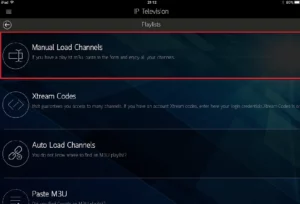
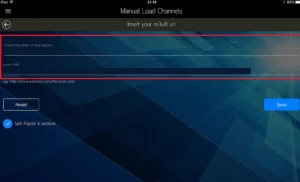
Many advanced IPTV providers offer a dashboard where you can access your M3U URL. Contact your provider if you’re unsure how to find it.
Step 3: Adding Channels Using Xtream-Codes Account
For a more feature-rich experience, follow these steps:
- Select Xtream-Codes Account from the options.
- Enter the following details:
- Playlist name: Choose any name you like, such as My IPTV.
- Server URL: This is part of your M3U line and can be found in the IPTV provider’s dashboard.
- Username and Password: These credentials are provided by your IPTV service provider.
Step 4: Load the Playlist
Once you’ve added the playlist using either method, select it to view the list of channel groups.
Step 5: Select and Watch Channels
Browse the channel groups, select the channel you wish to watch, and enjoy the content!
Features of the IP Television App
The IP Television app offers a range of features to enhance your IPTV experience:
- User-Friendly Interface: An intuitive design makes it easy to manage and refresh playlists.
- Multiple Playlist Support: Add and organize multiple playlists seamlessly.
- Electronic Program Guide (EPG): Access detailed channel guides for better navigation.
- VOD Menu: Watch on-demand content effortlessly.
- Channel Organization: Sort channels into sections for convenient access.
How to Locate Your Server Address, Username, and Password?
FAQs
1. What is IPTV?
IPTV stands for Internet Protocol Television, a service that delivers TV channels, movies, and other video content over the internet.
2. Can I use IP Television on Android and iOS devices?
Yes, the IP Television app is compatible with both Android and iOS devices, as well as Apple TV.
3. What is an M3U URL?
An M3U URL is a playlist file provided by your IPTV provider. It contains details about the channels you can access.
4. Is IP Television free to use?
The app itself may be free, but you’ll need an active IPTV subscription from a service provider to stream content.
5. Is Xtream-Codes Account better than Manual Load Channels?
Yes, the Xtream-Codes method provides enhanced features like faster channel loading, EPG integration, and better playlist management.
Conclusion
Setting up IPTV on the IP Television app is a simple process that unlocks access to global TV channels, broadcasters, and VOD content. Whether you’re using the Manual Load or Xtream-Codes method, this app provides a convenient way to enjoy IPTV on Android devices, iOS, and Apple TV.
If you have any questions or need assistance, don’t hesitate to get in touch with us. Our dedicated team is always available to provide expert support and help you with any inquiries you may have, ensuring you have the best experience possible.Whether you’re new to IPTV or looking to optimize your setup, we’re here to guide you every step of the way.
We also invite you to explore our detailed pricing table, where you can find affordable plans that cater to various needs and budgets.
Additionally, be sure to check out our comprehensive list of channels, offering a wide range of content from entertainment to sports, news, and more. With our flexible options and diverse channel lineup, you’re sure to find the perfect plan that meets your entertainment needs. Contact us today to get started and unlock the full potential of your IPTV experience!
