The Formuler Z8 box, equipped with the MYTV Online 2 app, is one of the top devices for watching IPTV. With support for both MAC-based Portal systems and M3U-based playlists, it offers a seamless experience for streaming IPTV channels in stunning 4K Ultra HD.

In this guide, we’ll walk you through the steps to set up IPTV on your FormulerZ8 using both MAC-based portals and M3U URLs.
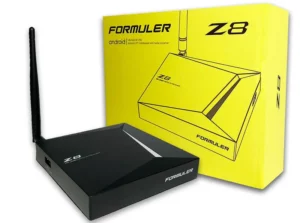
How to Bring IPTV Channels to Your Formuler Z8 Box
Setting Up IPTV on Formuler Z8 Using the MAC-Based Portal
Step 1: Open MYTV Online 2 App
The MYTV Online 2 app is the dedicated application for IPTV on Formuler boxes.
- If it isn’t pre-installed, download it from the Google Play Store.

Step 2: Locate Your MAC Address
- Open the app and find the device’s MAC address displayed in the top-right corner of the screen.
- Share this MAC address with your IPTV provider. Some providers offer a dashboard where you can add and manage your MAC address directly.
Step 3: Add Portal
- In the app, select the option “Add Portal”.
- Enter a Portal Nickname (e.g., MyIPTV).
- Input the Portal URL provided by your IPTV service provider. You may need to request this information if it wasn’t supplied initially.
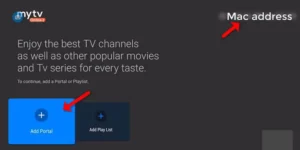
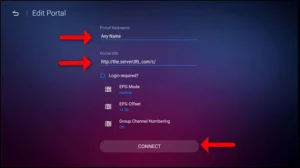
Step 4: Connect and Access Channels
- Click “CONNECT” after entering the portal details.
- Once the connection is successful, your subscribed IPTV channels will populate. Note: Initial setup may take a few minutes.
Setting Up Formuler Z8 with MYTV Online 2 Using M3U URLs
Step 1: Select Add Playlist
- Open the MYTV Online 2 app. Instead of choosing “Add Portal,” select “Add Playlist”.
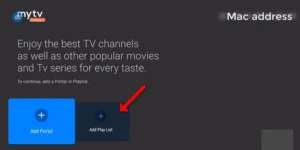
Step 2: Enter Playlist Details
- Input a Playlist Nickname (e.g., MyIPTV).
- Enter the M3U URL provided by your IPTV service provider and click “CONNECT”.
Tip: If your M3U URL includes options like VOD and EPG, you don’t need to add separate URLs for these features. For clarification, consult your IPTV provider.
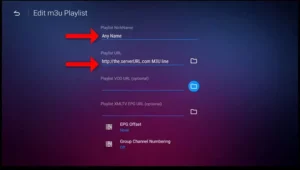
Step 3: Start Watching Live TV
- After a successful connection, all your IPTV channels will be ready to stream. Like the portal setup, this process might take a few moments.
Key Features of MYTV Online 2 on FormulerZ8
- 4K Ultra HD Streaming: Enjoy your IPTV channels in ultra-high definition.
- Flexible Setup: Supports both MAC-based and M3U URL configurations for compatibility with various IPTV providers.
- User-Friendly Interface: Navigate channels, playlists, and settings easily within the MYTV Online 2 app.
FAQs About Formuler Z8 and IPTV
1. What Makes the FormulerZ8 a Great IPTV Device?
The FormulerZ8, as the latest version in the Formuler series, is known for its advanced features. The MYTV Online 2 application, exclusive to Formuler boxes, is optimized for high-quality streaming. Whether you use a MAC-based or M3U playlist setup, the Z8 delivers exceptional performance. This tutorial also applies to other models like the FormulerZ8+.
2. Can I use the FormulerZ8 for other streaming apps?
Yes, the FormulerZ8 supports additional Android streaming apps, enhancing its versatility.
3. What should I do if my IPTV channels don’t load?
Check your internet connection, verify the MAC or M3U details with your IPTV provider, and ensure the portal URL is accurate.
4. Is MYTV Online2 compatible with older Formuler models?
Yes, MYTV Online2 works with models like the Formuler Z8+, but features may vary slightly.
Conclusion: A Premium IPTV Experience with Formuler Z8
The Formuler Z8 box and MYTV Online 2 app provide an unparalleled IPTV experience. Whether you opt for a MAC-based portal or an M3U playlist setup, the process is straightforward and ensures access to high-quality streaming. By combining ease of use with powerful features, the FormulerZ8 stands out as a top choice for IPTV enthusiasts.
If you have any questions or need assistance, don’t hesitate to get in touch with us. Our dedicated team is always available to provide expert support and help you with any inquiries you may have, ensuring you have the best experience possible.Whether you’re new to IPTV or looking to optimize your setup, we’re here to guide you every step of the way.
We also invite you to explore our detailed pricing table, where you can find affordable plans that cater to various needs and budgets.
Additionally, be sure to check out our comprehensive list of channels, offering a wide range of content from entertainment to sports, news, and more. With our flexible options and diverse channel lineup, you’re sure to find the perfect plan that meets your entertainment needs. Contact us today to get started and unlock the full potential of your IPTV experience!
