The Formuler box is a hybrid device combining an IPTV receiver and an Android media player. It supports the latest Android apps and provides exceptional performance for IPTV streaming. Among its standout features is the MyTV Online app, a native IPTV application for accessing and managing your IPTV content effortlessly.

Important Tip Before You Begin
Each Formuler TV box has a unique MAC address and ID.
- The MAC address looks like this:
MAC: 00:1E:B8:XX:XX:XX. - To convert it into a box ID, replace the first six digits:
Example:ID: 00:1A:79:XX:XX:XX.
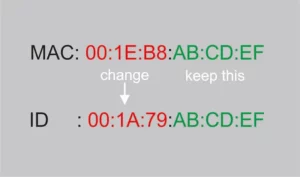
Make sure to use the ID for registering with your IPTV provider. Your IPTV provider will need this ID to configure your access.
How to Set Up IPTV on Your Formuler Box
This guide applies to all Formuler models, including Formuler Z1 and Formuler Z7+.
Step 1: Download and Launch MyTV Online
- Go to the Google Play Store on your Formuler TV box.
- Download the MyTV Online app and launch it.

Step 2: Access and Edit Service
- In the MyTV Online app, click on “Edit Service”, then select “Edit”.
- Ensure you register with the correct ID Address (not the MAC address). Refer to the tip above if needed.
Note: Provide the MAC or ID to your IPTV provider to link your device to the IPTV server.
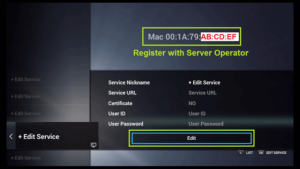
Step 3: Enter Service Details
- Add a Service Nickname (e.g., “IPTVStreamCenter”).
- Click “OK” to proceed.
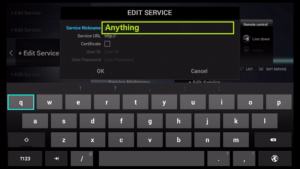
Step 4: Enter IPTV Server URL
- Input the STB MAG Emulator/Portal URL provided by your IPTV provider.
- Click “OK” to save.
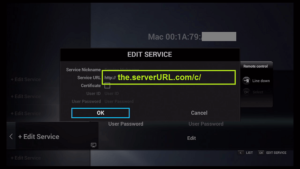
Step 5: Username and Password (Optional)
If required by your IPTV provider, enter your Username and Password. Otherwise, skip this step.
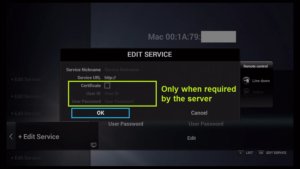
Step 6: Confirm and Connect
- Click “OK” to finalize the setup.
- The app will begin connecting to the IPTV server using your registered data.
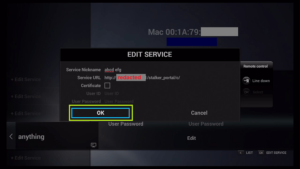

Step 7: Successful Connection
Once the connection is established, all available channels and content associated with your account will load.
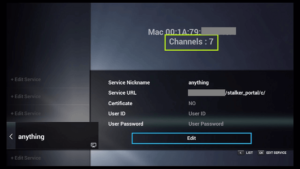
Troubleshooting Tips
- If the channels don’t load, double-check your Portal URL and ID Address.
- Ensure your internet connection is stable for seamless streaming.
Benefits of Using a Formuler TV Box
- Seamless Integration: The MyTV Online app offers a user-friendly interface tailored for IPTV users.
- Versatility: The Formuler box supports various IPTV setups, including MAG and Xtream Codes.
- Expandable Features: As an Android-based device, it allows you to install additional apps for enhanced entertainment options.
FAQs
1. What is a Formuler TV box?
A Formuler TV box is a hybrid device that combines an IPTV receiver and an Android media player, enabling users to stream IPTV channels and access Android apps.
2. What is MyTV Online?
MyTV Online is a built-in IPTV application for Formuler boxes, designed for easy management and streaming of IPTV content.
3. Do I need a subscription for MyTV Online?
Yes, you need a valid IPTV subscription from a service provider to use MyTV Online.
4. Can I use a Formuler box with any TV?
Yes, as long as your TV has an HDMI port, the Formuler box can be connected and used for IPTV streaming.
5. What models of Formuler boxes are supported?
This guide works with all Formuler models, including Formuler Z1, Formuler Z7+, and newer models.
Conclusion
Setting up IPTV on a Formuler TV box using the MyTV Online app is simple and straightforward. This comprehensive guide ensures that you’re equipped to enjoy your IPTV services without hassle. If you have additional tips or suggestions, drop them in the comments below to enhance the quality of this article.
If you have any questions or need assistance, don’t hesitate to get in touch with us. Our dedicated team is always available to provide expert support and help you with any inquiries you may have, ensuring you have the best experience possible.Whether you’re new to IPTV or looking to optimize your setup, we’re here to guide you every step of the way.
We also invite you to explore our detailed pricing table, where you can find affordable plans that cater to various needs and budgets.
Additionally, be sure to check out our comprehensive list of channels, offering a wide range of content from entertainment to sports, news, and more. With our flexible options and diverse channel lineup, you’re sure to find the perfect plan that meets your entertainment needs. Contact us today to get started and unlock the full potential of your IPTV experience!
