Watching IPTV on Apple TV has never been easier, thanks to the iPlayTV App, a powerful IPTV player exclusively available on Apple TV. With this app, users can enjoy their IPTV playlists on the sleek interface of Apple’s ecosystem. This guide will show you how to set up IPTV on Apple TV using the iPlayTV App and explore its key features.
Adding IPTV Channels to iPlayTV App
Follow these steps to set up IPTV on your Apple TV using the iPlayTV App:
Step 1: Download and Install iPlayTV
- Navigate to the App Store on your Apple TV.
- Search for iPlayTV and download the app.
- Once installed, launch the app and select “Add Playlist” on the main screen.
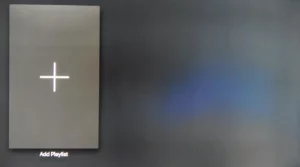
Step 2: Select Xtream Server
- Choose the Xtream Server option from the menu. This will direct you to a section where you can input your IPTV credentials.
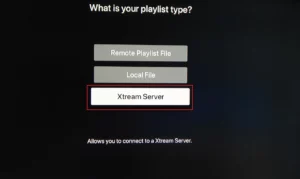
Step 3: Fill in the Required Details
- Enter the following information:
- Playlist Name: Choose a name for your playlist (e.g., My IPTV).
- Server URL: Enter the server address provided by your IPTV provider.
- Username: Input the username from your IPTV subscription details.
- Password: Use the password provided by your IPTV distributor.
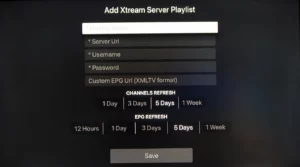
You can typically find all these details in the M3U URL provided by your IPTV provider.
Where to Find Username, Password, and Server URL?
Step 4: Save and Stream
- After filling out the information, click on Save.
- Your playlist will load, and the channels will be available for streaming. Enjoy your favorite IPTV content seamlessly on your Apple TV!
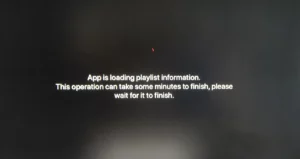
Features of iPlayTV App
The iPlayTV App is a versatile and user-friendly solution for IPTV on Apple TV. Its impressive features include:
- Support for Multiple Playlists: Easily manage and switch between multiple IPTV playlists.
- Channel Search: Quickly find channels across all playlists.
- Favorites and Reordering: Organize your favorite channels for easy access.
- Channel Preview: Enable this feature in settings to preview channels before streaming.
- Automatic Channel Logos: Automatically fetch channel logos using their names.
- Full EPG Support: Access an Electronic Program Guide for scheduled programming.
- Intuitive Interface: Clean and simple design for a user-friendly experience.
- Wide Format Support: Supports most IPTV playlists and stream codecs (based on VLC and Apple Player).
- Advanced Track Options: Switch between multiple audio and subtitle tracks.
- Xtream Codes Compatibility: Full support for Xtream Codes, enhancing functionality.
- EPG URL Compatibility: Handles EPG URLs with gzip/tar content for smooth guide access.
FAQs
What is Apple TV?
Apple TV is a streaming media player that allows you to enjoy movies, TV shows, games, and apps on your television. With its robust operating system, tvOS, and support for third-party apps like iPlayTV, Apple TV has become a go-to device for IPTV streaming.
Can I Use iPlayTV on Devices Other Than Apple TV?
No, iPlayTV is exclusive to Apple TV. However, there are similar apps available for other platforms.
Where Can I Get My IPTV Credentials for iPlayTV?
Your IPTV provider will supply your username, password, and server URL. Check your subscription email or contact their support team.
Does iPlayTV Support External Players?
Yes, iPlayTV is based on VLC and Apple Player, ensuring compatibility with most stream codecs.
Conclusion
Setting up IPTV on Apple TV via the iPlayTV App is a straightforward process, providing a seamless streaming experience with its intuitive interface and extensive features. Whether you’re watching live TV, movies, or series, iPlayTV offers everything you need for high-quality IPTV streaming on your Apple TV.
If you have any questions or need assistance, don’t hesitate to get in touch with us. Our dedicated team is always available to provide expert support and help you with any inquiries you may have, ensuring you have the best experience possible.Whether you’re new to IPTV or looking to optimize your setup, we’re here to guide you every step of the way.
We also invite you to explore our detailed pricing table, where you can find affordable plans that cater to various needs and budgets.
Additionally, be sure to check out our comprehensive list of channels, offering a wide range of content from entertainment to sports, news, and more. With our flexible options and diverse channel lineup, you’re sure to find the perfect plan that meets your entertainment needs. Contact us today to get started and unlock the full potential of your IPTV experience!
