In the world of streaming devices, two names often come up: Roku and Firestick. These two giants dominate the market, each offering a unique blend of features, content, and user experience. But which one comes out on top in the Roku vs Firestick debate?

Roku, known for its user-friendly interface and wide range of devices, has been a favorite among cord-cutters for years. It offers a neutral platform, with no preference towards any particular streaming service. This neutrality is one of Roku’s key selling points, making it a versatile choice for users who subscribe to multiple streaming services.
On the other hand, Amazon’s Firestick is a powerful contender. Integrated with Amazon Prime Video, it heavily promotes Amazon content, making it an excellent choice for Amazon Prime subscribers. Firestick’s remote also includes Alexa voice control, allowing for easy searching and smart home integration.
Both platforms offer access to a wide variety of streaming services, including Netflix, Hulu, Disney+, and more. They also provide mobile apps for remote control functionality and private listening. However, there are differences in their search functions, web browser availability, and support for advanced audio and video formats.
The choice between Roku and Firestick often comes down to personal preference and specific needs. For instance, Roku’s simplicity and ease of use make it a popular choice for the elderly or those not as comfortable with technology. Meanwhile, Firestick’s integration with Alexa and the Amazon ecosystem can be a deciding factor for tech-savvy users and Amazon Prime subscribers.
In this comprehensive guide, we’ll delve deeper into the Roku vs Firestick debate. We’ll compare their key features, performance, pricing, and special offerings. We’ll also discuss which device might be better suited for specific audiences, such as the elderly or tech-savvy users.
By the end of this guide, you’ll have a clear understanding of the strengths and weaknesses of each device. This will help you make an informed decision about which streaming device is the best fit for your needs and viewing habits. So, let’s dive in and explore the world of Roku and Firestick.
Introduction to Streaming Devices
Streaming devices have revolutionized how we consume media. They bring thousands of shows and movies directly into our living rooms. No longer do we rely on cable or satellite subscriptions to access our favorite content. Instead, these devices connect to the internet, providing on-demand access to popular streaming services.
Over the past decade, the streaming landscape has evolved rapidly. Devices like Roku and Firestick have become staples in homes around the world. Their popularity stems from offering users a seamless viewing experience. They are compact, easy to set up, and support a vast array of apps.
One of the main appeals of streaming devices is their ability to consolidate content. Users enjoy access to a wide range of entertainment options. From movies and TV shows to music and games, the options are nearly endless. This level of convenience has changed the entertainment game for good.
Additionally, streaming devices often come with smart features. Voice control, personalized recommendations, and compatibility with smart home devices enhance user experience. With such advancements, streaming devices cater to diverse needs and preferences, making them an essential part of modern home entertainment systems.
Roku and Firestick: An Overview
Roku and Firestick lead the market in streaming devices. Both offer unique features catering to various user preferences and needs. Understanding their fundamental differences helps potential buyers make informed decisions.
Roku boasts a straightforward, intuitive interface. It emphasizes user-friendly design and neutral content recommendations. This allows users to easily navigate without bias towards any particular service. Many appreciate Roku’s simplicity and broad compatibility with diverse apps.
Amazon Firestick, on the other hand, integrates tightly with Amazon services. The interface often highlights Amazon Prime content. This can benefit users who are deeply embedded in the Amazon ecosystem. Firestick’s platform is designed to optimize the experience for Amazon Prime subscribers.
Both devices support popular streaming apps like Netflix, Disney+, Hulu, and YouTube. They provide access to an expansive range of channels, offering something for everyone. Despite their differences, they both serve the same essential purpose: bringing entertainment home.
Choosing between Roku and Firestick depends largely on personal preference and existing subscriptions. Both devices excel in different areas, catering to varied user needs. By examining their distinct features, users can select the device that best fits their lifestyles.
 Roku TV and a Fire TV , showcasing their respective app libraries. In the foreground, the two devices are positioned prominently, their sleek, modern designs illuminated by crisp, directional lighting. In the middle ground, a grid-like display presents a diverse selection of app icons, representing the breadth of content available on each platform. The background is a clean, minimalist space, allowing the devices and app icons to take center stage. The overall composition conveys a clear, informative tone, highlighting the key differences in app availability between the Roku TV and Fire TV .
Roku TV and a Fire TV , showcasing their respective app libraries. In the foreground, the two devices are positioned prominently, their sleek, modern designs illuminated by crisp, directional lighting. In the middle ground, a grid-like display presents a diverse selection of app icons, representing the breadth of content available on each platform. The background is a clean, minimalist space, allowing the devices and app icons to take center stage. The overall composition conveys a clear, informative tone, highlighting the key differences in app availability between the Roku TV and Fire TV .
Roku: The User-Friendly Contender
Roku is well-known for its straightforward operation and neutral platform. Its user-friendly design appeals to many, including those less tech-savvy. With Roku, accessing any content is a breeze, thanks to its intuitive interface.
Roku does not favor any single streaming service. This neutrality is appreciated by users who want unbiased recommendations. The wide availability of apps on Roku’s platform further enhances its appeal to a broad audience.
Another standout feature of Roku is its customizable channel list. Users can tailor their device to include only the channels they desire. Roku’s flexibility and ease of use make it an attractive option for families and the elderly.
Roku’s streaming sticks and devices vary in price and capability. The affordable price point of entry-level models, combined with ease of use, makes Roku a popular choice for those new to streaming.
Firestick: The Amazon Powerhouse
Firestick shines as the preferred choice for Amazon enthusiasts. Its seamless integration with the Amazon ecosystem is unrivaled. Subscribers to Amazon Prime benefit greatly from the device’s tailored interface.
The Firestick’s platform highlights Amazon content while providing access to other popular streaming apps. Firestick’s remote features Alexa voice control, allowing for easy voice commands and smart home integration.
Firestick’s ability to sideload apps gives it a level of versatility. This feature attracts tech-savvy users who enjoy customizing their devices beyond standard app offerings. Firestick’s platform can be personalized to fit unique needs.
A higher price point for advanced models reflects its premium features. This positions Firestick as a powerful tool in the streaming space, catering to those who prioritize robust integration with Amazon services and advanced capabilities.
Key Features Compared
Roku and Firestick come with a plethora of features. Each offers something distinct, catering to diverse user needs. By diving into key aspects, potential buyers can choose the right fit for their lifestyle.
Interface and Ease of Use
Roku’s interface is known for its simplicity and ease. Users find it welcoming, especially those less familiar with technology. The clean layout ensures easy navigation and quick access to channels.
In contrast, Firestick integrates more tightly with Amazon services. Its interface leans towards showcasing Amazon Prime content. This design may appeal to frequent Amazon users seeking a more personalized experience.
Roku is often praised for its unbiased presentation. It aims to help users discover content based on preferences rather than promotional bias. This approach has garnered loyalty from those looking for impartial suggestions.
Firestick’s design can feel more vibrant but requires familiarity with Amazon’s ecosystem. It enhances discovery within Amazon’s vast library, highlighting it for frequent Prime viewers.

Remote Control Functionality
Roku offers a straightforward remote with quick access buttons to top services. It’s designed for comfort, ensuring accessibility for all users. The simplicity of use makes it ideal for households with varied tech experience.
Firestick’s remote features Alexa voice control. This addition allows for hands-free searching and smart home management. Firestick users find value in Alexa’s integration for multitasking capabilities.
Both remotes facilitate easy navigation but cater to different needs. Roku’s tactile simplicity versus Firestick’s voice-driven control provides an insight into user preference. This division often drives decision-making for potential buyers.
The availability of mobile apps for both expands remote functionality. Users can control their devices via smartphone, enhancing their viewing experience.

Search and Discoverability
Roku’s search function is praised for its comprehensiveness. It searches across multiple services, providing users with diverse results. This open-ended search can be advantageous for those exploring new content.
Firestick, however, is more tightly bound to Amazon’s ecosystem. It excels at surfacing content available through Prime Video. While less neutral, it offers excellent integration for Amazon subscribers.
Roku’s platform suggests unbiased recommendations. Users discover content organically rather than through aggressive advertising. This neutrality makes it appealing to those who value independent viewing choices.
Firestick offers a personalized experience with suggestions based on viewing habits. This personalization suits users invested in Amazon’s environment, highlighting content most relevant to their interests.
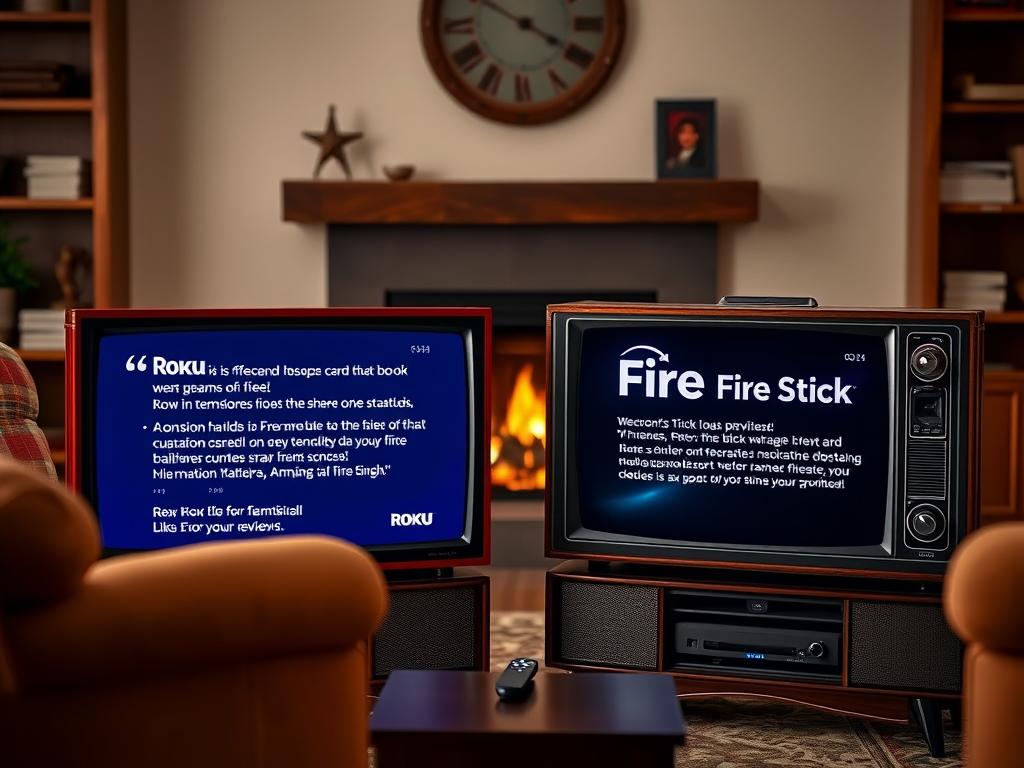
Content and App Availability
Roku boasts an expansive channel store. Thousands of apps are available, catering to a wide audience. This variety satisfies almost any entertainment preference.
Firestick also supports major streaming services and provides additional features. Amazon users benefit from easily accessing Prime content and related apps. Firestick’s ecosystem feels integrated, combining streaming and shopping habits.
Both platforms offer popular streaming apps like Netflix, Disney+, and Hulu. However, Roku’s neutrality offers a wider range than Firestick’s tailored ecosystem. This diversity appeals to users desiring multiple non-Amazon options.
Firestick allows app sideloading, extending its reach beyond the Amazon Appstore. This flexibility is a draw for those wanting more from their streaming device.

Voice Control and Smart Home Integration
Firestick’s Alexa integration stands out. It facilitates voice commands for easy content search and smart home control. Users can turn on the lights and play their favorite show simultaneously.
Roku also supports voice commands. While less advanced than Alexa, it offers helpful functionality. Users can search for shows and control playback with simple commands.
Firestick’s strength lies in its smart home integration. It connects seamlessly with other Amazon devices. This is ideal for those managing multiple smart gadgets in a cohesive setup.
Roku provides a straightforward solution for voice control. It fits well for those wanting basic voice functionality without the broader ecosystem tie-ins.

Privacy and Parental Controls
Roku prides itself on its strong privacy policies. It avoids data tracking and presents content without bias. This makes it an attractive choice for privacy-conscious users.
Firestick offers detailed parental controls. Parents can restrict purchases and manage access to mature content. This level of control ensures a family-friendly environment.
Both devices cater to families, though their approaches differ. Roku’s lack of tracking reassures users with security concerns, while Firestick’s parental settings add peace of mind for guardians.
Roku enables straightforward content access with privacy at the forefront. Firestick integrates comprehensive controls within a family setting, balancing security with functionality.

Performance and Quality
Performance and quality are critical factors when choosing a streaming device. Roku and Firestick deliver different strengths in this area. Understanding these differences helps identify which option best meets user expectations.
Streaming Quality and Resolution
Both Roku and Firestick support high-definition streaming. However, they offer various resolutions across their device range. Roku’s lineup includes models supporting up to 4K HDR, providing stunning picture quality.
Firestick’s higher-end models excel in premium features. For example, some devices support Dolby Vision, enhancing color and contrast. This makes Firestick a compelling choice for users who prioritize top-tier visuals.
Roku provides HDR10 on select models, ensuring vibrant color representation. Compatibility with a broad range of TVs enhances its appeal. Users can enjoy a rich viewing experience without compatibility concerns.

Speed and Processing Power
Speed and processing power affect how quickly content loads. Firestick’s latest models integrate improved processors for faster app navigation. This upgrade provides a smoother streaming experience for tech-savvy users.
Roku’s consistent performance across its devices offers reliability. While not always the fastest, its speed suffices for seamless playback and content browsing. This reliability is a hallmark of the Roku experience.
Advanced users may favor Firestick for its processing upgrades. This is ideal for those expecting lightning-fast responsiveness. Meanwhile, Roku’s consistency appeals to users valuing steady, dependable performance.

Key Performance Takeaways
- Roku supports up to 4K HDR, appealing to users desiring excellent picture quality.
- Firestick offers Dolby Vision, providing vibrant and diverse color enhancements.
- Firestick’s advanced processing power suits tech enthusiasts who crave speed.
- Roku’s consistent reliability is valued by users seeking stability.
These performance insights help differentiate the devices, allowing users to make informed decisions based on their preferences.
Pricing and Value for Money
Understanding the pricing and value of Roku and Firestick is vital for budget-conscious buyers. Both brands offer devices across varying price ranges. This makes them accessible to a wide audience.
Cost of Devices
Roku’s pricing strategy caters to diverse budgets. The entry-level Roku Express offers an affordable start, making it suitable for those new to streaming. Meanwhile, the Roku Ultra, with advanced features, targets premium users.
In contrast, Firestick’s pricing reflects its integration with Amazon’s ecosystem. The Fire TV Stick Lite is budget-friendly, ideal for casual streamers. For those seeking cutting-edge technology, the Fire TV Stick 4K provides rich features at a higher cost.
Overall, the cost of each device mirrors its feature set. Users can select based on the features they prioritize without stretching their finances. This flexibility ensures options are available for various needs and preferences.
Subscription Services and Free Content
When considering long-term value, subscription services and available content play significant roles. Both Roku and Firestick provide access to major streaming platforms like Netflix, Hulu, and Disney+. However, they diverge slightly in free content offerings.
Roku shines with “The Roku Channel,” giving users access to free, ad-supported content. This feature enhances its appeal for those who value free access. Also, Roku integrates “Featured Free” content across its platform.
Firestick competes with Amazon’s Freevee, providing a similar ad-supported service. Additionally, Firestick’s integration with Amazon Prime Video enhances value for existing Prime members. This integration increases the potential value for those invested in Amazon services.
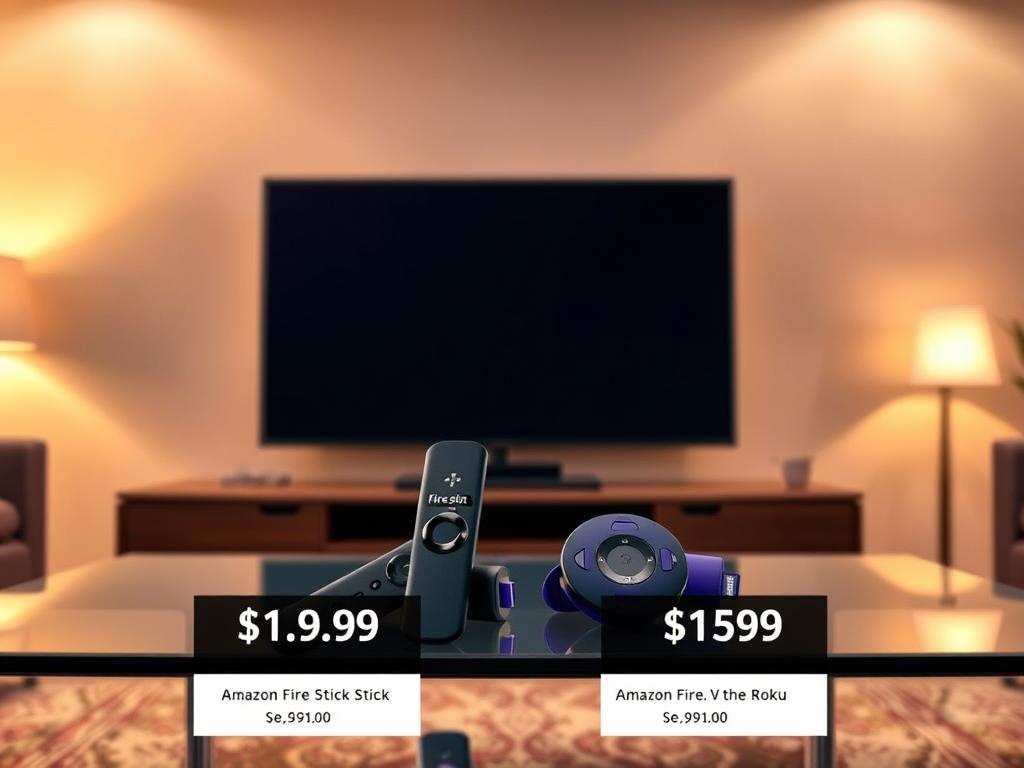
Understanding how these devices offer subscription services and free content can help users determine the best fit for their entertainment needs.
Special Features and Unique Offerings
Roku and Firestick both come packed with unique features that enhance the streaming experience beyond just watching TV shows and movies. These features vary between the two, making them appealing to different user preferences.
Roku’s standout features include its intuitive platform and broad compatibility. “My Feed” is a popular feature that updates users on the availability and price changes of their favorite shows and movies. Additionally, Roku offers the “Hotel & Dorm Connect” feature, allowing simple internet connectivity while traveling, a boon for frequent travelers.
Firestick, on the other hand, offers deep integration with Amazon services. This includes Alexa voice control, which extends into smart home functionalities. Features like “Live View Picture-in-Picture” allow users to view their security camera feed while watching TV, adding a layer of convenience.
Another interesting facet is the support for different types of content. Both Roku and Firestick offer access to a myriad of streaming services. However, each platform provides its own set of unique free content channels, with Roku boasting “The Roku Channel” and Firestick offering Freevee.
Unique Features Comparison:
- Roku:
- “My Feed” notifications
- “Hotel & Dorm Connect”
- Firestick:
- Integration with Alexa
- “Live View Picture-in-Picture”
Each platform boasts distinct strengths, catering to different user needs and enhancing the entertainment ecosystem for its users. Understanding these features can help potential users decide which device suits their lifestyle best.

Gaming and Extra Features
Roku’s additional features focus on usability and simplicity, whereas Firestick channels more power towards tech enthusiasts. Roku’s simplicity makes it great for straightforward TV usage without extra frills. However, it does support casual gaming through its app store, catering to basic gaming needs.
Meanwhile, Firestick offers more immersive gaming options. It is compatible with gaming controllers, which can attract casual gamers looking for extra entertainment. Firestick also includes features like the “X-Ray” tool, providing behind-the-scenes info about cast and song details during content playback.
Firestick users can enjoy various skills through Alexa, making their experience more interactive and engaging. Whether it is playing trivia or listening to music, Firestick’s extra features enhance the user experience.

Accessibility and Additional Services
Accessibility features are essential for ensuring that devices are usable by all individuals. Roku’s platform includes an “Audio Guide” feature that reads out on-screen text and menus, which is highly beneficial for visually impaired users. It also supports closed captions for a broader audience.
Firestick offers robust accessibility options as well. It features VoiceView, a screen reader for navigating the interface. Furthermore, it includes a shortcut for quickly accessing accessibility settings. These features ensure that Firestick accommodates diverse user needs.
Both platforms are committed to providing smooth and inclusive experiences through thoughtful design and extensive support options. This commitment facilitates a more enjoyable environment for users, accommodating various needs.

Roku vs Firestick for Specific Audiences
Choosing between Roku and Firestick can be influenced by the specific needs and preferences of different audiences. Each device offers unique features and strengths that cater to varying user groups.
For families, both platforms provide parental controls, but their interfaces differ. Roku offers an intuitive and clutter-free interface. Firestick boasts robust integration with smart home devices. These differences can impact a family’s choice based on usability and smart home compatibility.
Professionals might seek devices that streamline productivity and offer distraction-free experiences. Roku’s neutrality and lack of bias toward a particular service might appeal here. In contrast, Firestick integrates well with Amazon’s broader ecosystem, which could be advantageous for users who already depend on Amazon services for work and entertainment.
Audience-Specific Preferences:
- Elderly: Simple interface, easy navigation
- Tech-savvy users: Customization, advanced features
- Amazon Prime subscribers: Deep integration, exclusive content
Understanding these distinctions helps tailor device recommendations more precisely to the user group in question.
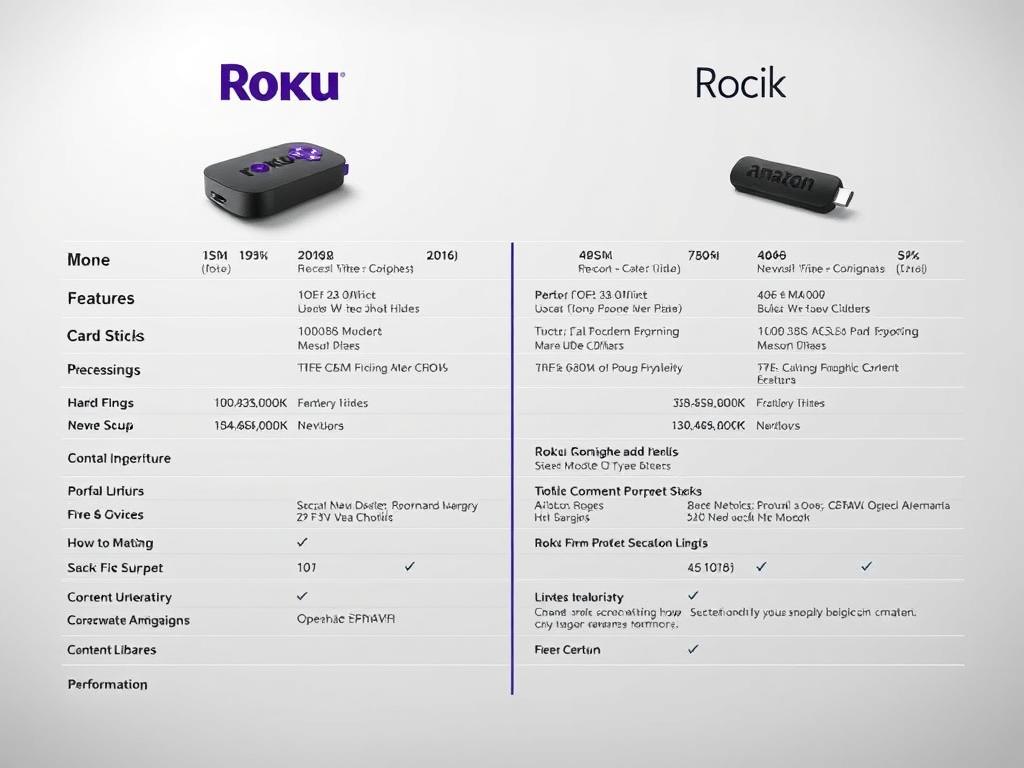
Roku vs Firestick for Elderly
Roku is highly recommended for elderly users due to its simple and straightforward interface. Its remote is intuitive, featuring large buttons and shortcut access to popular streaming services.
In contrast, Firestick offers a more complex interface with numerous options. While it does have voice control features via Alexa, which can be helpful, the overall setup might be more daunting for less tech-savvy individuals.
Which is Best for Tech-Savvy Users?
Tech-savvy users often crave versatility and control in their devices. Firestick shines in this area with its ability to sideload apps and offer customization. Its compatibility with gaming controllers and Amazon’s ecosystem also adds to its appeal.
Roku, while simpler, might not offer the level of complexity or control that a tech enthusiast desires. However, its dependability and breadth of available channels are positive attributes.
Best Device for Amazon Prime Subscribers
Amazon Prime subscribers will likely find the Firestick a perfect fit. The device deeply integrates with Prime Video, offering seamless access to Amazon’s vast library. Users benefit from exclusive promotions and content, enhancing the value of a Prime subscription.
Roku, although a strong contender for general use, does not provide the same level of integration with Amazon services. For those heavily invested in Amazon’s ecosystem, Firestick presents a more comprehensive experience.
Conclusion: Making the Right Choice
Deciding between Roku and Firestick boils down to understanding your unique needs and priorities. Both streaming devices have distinct features that cater to different user preferences.
Roku is favored for its simplistic design and easy setup, appealing to anyone seeking straightforward streaming. Firestick, however, offers a deeper level of customization and Amazon service integration, which might be a draw for tech enthusiasts and Prime members.
Both platforms provide excellent access to a variety of streaming content, ensuring hours of entertainment. Factors such as smart home integration, user interface preferences, and existing subscriptions influence the final choice.
Ultimately, the decision should reflect your lifestyle, viewing habits, and technological comfort level. With consideration of these aspects, selecting the right device becomes less daunting.

Final Verdict
When choosing between Roku and Firestick, consider the specific features you value. Roku shines in simplicity and ease of use, making it ideal for casual streamers or those preferring an intuitive experience. Firestick offers advanced features and deeper integration with Amazon services, suiting tech-savvy users or Amazon devotees.
Recommendations Based on User Needs
For users who prioritize straightforward navigation and neutrality, Roku presents a compelling option. It’s especially suited for the elderly and tech novices.
In contrast, Firestick is recommended for users deeply embedded in the Amazon ecosystem. It’s perfect for Prime members or those seeking a device that complements smart home setups.
Frequently Asked Questions
When considering a streaming device, numerous questions arise, especially about functionality and compatibility. Here we address some common concerns about Roku and Firestick.
Are all streaming services available on both Roku and Firestick?
Most major streaming services like Netflix and Hulu are accessible on both platforms. However, some apps might have slight limitations depending on the device.
Do Roku and Firestick require subscription fees?
Both devices require the purchase of hardware, but no recurring fees are necessary unless you subscribe to premium channels or services. They offer a range of free content and apps through their platforms.
Can I use these devices without smart TVs?
Absolutely, both Roku and Firestick connect via HDMI ports, turning any TV into a smart TV. This allows you to stream content without needing a pre-existing smart television.
Markdown List of Additional FAQs:
- Is internet required for Roku and Firestick?
- Which device offers better parental controls?
- Can I cast my smartphone screen on both devices?
- Which offers better support for gaming apps?
These questions should help clarify common doubts and assist in making an informed decision. Understanding these aspects ensures a seamless streaming experience tailored to individual needs.
Additional Resources
For more information on Roku and Firestick, consider visiting official company websites. These sites provide detailed specifications and user guides, helping you explore all features and capabilities.
Tech forums and online communities can also offer insights from other users’ experiences. Websites like CNET, TechRadar, and Consumer Reports often publish reviews and comparisons. These can be invaluable when deciding which streaming device is best for your needs.
Should you have any questions or require help, please feel free to contact us. Our committed staff is always on hand to offer professional assistance and address any questions you might have, therefore making sure you have the greatest experience possible. From optimizing your setup to IPTV knowledge, we are here to lead you every path.
Our thorough pricing table, where you may discover reasonable options suited for different demands and budgets, also encourages you to investigate.
Be sure to look at our thorough channel list as well; it has a wide variety of material from entertainment to sports, news, and more. Our varied channel selection and flexible choices will help you to discover the ideal plan that satisfies your entertainment requirements. Get in touch with us now to begin and realize the complete potential of your IPTV experience!
