In the rapidly evolving world of IPTV (Internet Protocol Television), there are two primary systems used to stream channels: M3U URL systems and Portal systems. These systems are used by IPTV providers to deliver content to users, and each has distinct advantages and limitations.
In this article, we’ll dive deep into both IPTV systems, comparing their functionality, security, and compatibility. We’ll also help you make an informed decision on which system suits your needs best when it comes to watching IPTV.
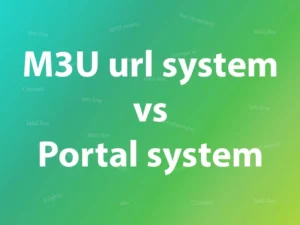
Why Migrate from Portal System to M3U URL?
If you’re using an outdated portal system, it’s time to consider migrating to M3U URL-based devices. Here are three common solutions for making the switch:

1. Set Up IPTV on Your Smart TV
Modern Smart TVs are perfect for IPTV streaming and can easily replace old portal-based boxes. Whether you own a Samsung, LG, Sony, or another brand, you can access IPTV services using apps that support M3U URLs.
Here are some apps to set up IPTV on your Smart TV:
- IPTV Smarters App:
How to Set Up IPTV on IPTV Smarters - Smart IPTV App:
How to Set Up IPTV on Smart TV via Smart IPTV App - Smart STB App:
How to Set Up IPTV on Smart TV via Smart STB - SS IPTV App:
How to Set Up IPTV on Smart TV via SS IPTV
2. Buy an Android Box
If you don’t own a Smart TV, consider purchasing an Android box. These devices are affordable and support the M3U URL system, making them a modern alternative to outdated portal boxes. The MI Box 4k is an excellent option for those looking for a quality Android box to watch IPTV.
You can also explore Formuler boxes, which support both M3U URL and Portal systems, offering more flexibility. However, M3U-based systems remain the better choice.
- MI Box 4k Specifications: You can find the MI Box 4k in various online stores worldwide.
- Formuler Box:
Formuler Box Website
3. Load M3U URL on Computer or Smartphone
For those who prefer to watch IPTV on their computer or smartphone, you can easily set up the M3U URL using various apps available on these devices.
Here’s how to set up IPTV on your computer or smartphone:
- IPTV Smarters on Windows:
How to Set Up IPTV on IPTV Smarters in Computer - VLC on Computer:
How to Set Up IPTV on VLC Media Player - IPTV Smarters on Phone:
How to Set Up IPTV on IPTV Smarters - GSE Smart IPTV on Phone:
How to Set Up IPTV on GSE via Xtream Codes API
Conclusion
The M3U URL system stands out as a more secure, efficient, and flexible solution for watching IPTV compared to the outdated Portal system. With broad compatibility, easy setup, and a wide range of devices and applications supporting M3U Links, this system is clearly the better choice for anyone looking to enjoy seamless IPTV streaming.
If you’re planning to upgrade your IPTV setup or switch from an old portal box, investing in an M3U-based device or app is the smartest decision.
If you have any questions or need assistance, don’t hesitate to get in touch with us. Our dedicated team is always available to provide expert support and help you with any inquiries you may have, ensuring you have the best experience possible.Whether you’re new to IPTV or looking to optimize your setup, we’re here to guide you every step of the way.
We also invite you to explore our detailed pricing table, where you can find affordable plans that cater to various needs and budgets.
Additionally, be sure to check out our comprehensive list of channels, offering a wide range of content from entertainment to sports, news, and more. With our flexible options and diverse channel lineup, you’re sure to find the perfect plan that meets your entertainment needs. Contact us today to get started and unlock the full potential of your IPTV experience!
