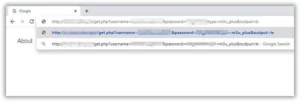In this article, we will provide essential recommendations to help you troubleshoot M3U URL problems in IPTV services. The M3U Link is a key link that enables IPTV users to stream content seamlessly. If your M3U URL isn’t working properly, this guide will help you identify and resolve the issue.

How to Troubleshoot M3U URL Issues
1. Verify the M3U URL
The first step in resolving M3U problems is to check if your M3U URL is correct:
- Double-check the URL address, username, and password.
- Most reliable IPTV providers offer a dashboard where you can verify and regenerate your M3U URL.
- Log in to the dashboard and generate a new M3U link to ensure the link is active.
If you don’t have a dashboard system:
- Test the M3U URL directly in a web browser (on a PC or smartphone):
- Copy and paste the M3U URL into the browser address bar.
- Press Enter.
- If the M3U file starts to download, it confirms the URL is valid.
- If the file does not download, contact your IPTV provider to verify the link.
Note: Some IPTV providers block the M3U link if it is being used on more devices than allowed simultaneously.
- If you have a dashboard, use the diagnosis option to check if your M3U line is blocked.
2. Reload the M3U URL in Your Application
Once you confirm the M3U link is correct, reload the URL in your IPTV application.
- Go to the settings of your IPTV app, delete the existing M3U link, and re-enter the URL.
- Save and reload the application.
This simple step often resolves issues caused by temporary glitches or incorrect configuration.
3. Test the M3U URL on Another Device or Application
If the issue persists, test the M3U URL on another device or IPTV application to isolate the problem.
Recommended Applications for Testing M3U URLs:
- VLC Media Player (on a computer):
- VLC is one of the most reliable software options for testing IPTV streams.
- How to Set Up VLC?
Other application you can use.
- GSE IPTV (on smartphones):
- A user-friendly app for iOS and Android that supports M3U URLs.
- Alternative Applications for Smart TVs:
- If you face issues on Smart IPTV, test the M3U link in other apps like:
- Smart STB
- SS IPTV
Testing Steps:- If the M3U link works in VLC or GSE IPTV but not in your current application, the issue lies with the app.
- Switch to a more compatible IPTV application or reinstall the problematic app.
- If you face issues on Smart IPTV, test the M3U link in other apps like:
- Contact Your IPTV Provider
If you’ve tested the M3U link on multiple devices and applications and the issue persists, contact your IPTV provider’s support team for further assistance.
- Provide them with details of your issue.
- Ask them to verify the status of your M3U line and regenerate it if needed.
Helpful Tips for M3U URL Management
- Use a Dynamic M3U URL:
Always use a dynamic M3U link rather than a static M3U file. This ensures your playlist receives all updates, such as new channels or content changes. - Avoid Sharing Your M3U URL:
Sharing your M3U link in public forums or social media can lead to unauthorized use. This can result in your IPTV line being blocked by the provider. - Secure Your IPTV Credentials:
Treat your IPTV account details, including your M3U link, like any sensitive information to prevent misuse.
Conclusion
Troubleshooting M3U URL problems is straightforward if you follow the correct steps. Start by verifying the M3U URL, reloading it in your application, and testing it on alternative devices or apps like VLC Media Player or GSE IPTV. If the issue continues, contacting your IPTV provider is the final step to resolve any technical difficulties.
If you have any questions or need assistance, don’t hesitate to get in touch with us. Our dedicated team is always available to provide expert support and help you with any inquiries you may have, ensuring you have the best experience possible.Whether you’re new to IPTV or looking to optimize your setup, we’re here to guide you every step of the way.
We also invite you to explore our detailed pricing table, where you can find affordable plans that cater to various needs and budgets.
Additionally, be sure to check out our comprehensive list of channels, offering a wide range of content from entertainment to sports, news, and more. With our flexible options and diverse channel lineup, you’re sure to find the perfect plan that meets your entertainment needs. Contact us today to get started and unlock the full potential of your IPTV experience!