In today’s digital age, IPTV (Internet Protocol Television) has become the preferred way for many to access live TV, on-demand content, and much more. One of the most popular and user-friendly IPTV applications is IPTV Smarters Pro, which allows users to stream live TV, VOD, series, and enjoy features like catch-up and multi-screen. Whether you are using IPTV Smarters Pro on your Android or iOS device, Smart TV, or Android box, setting it up properly is essential to unlocking its full potential.

In this article, we’ll walk you through everything you need to know about setting up IPTV Smarters Pro on various devices, adding IPTV channels, and making the most out of its powerful features.
How to Set Up IPTV Smarters Pro
There are two primary methods for adding IPTV channels to IPTV Smarters Pro: via Xtream Codes API and via Playlist. We highly recommend using the Xtream Codes API method, as it provides automatic EPG (Electronic Program Guide) integration and access to features like Catch-up.
Method 1: Setting Up IPTV Smarters Pro via Xtream Codes API
Step 1: Download and Install IPTV Smarters Pro
- For Android Devices:
- Visit the official IPTV Smarters Pro website to download the APK file
- For Samsung Devices (Smartphones or Smart TVs):
- Download the app from the Galaxy Store
- For iOS Devices:
- Download from the Apple App Store
Step 2: Add User and Log In
- Once the app is installed, open IPTV Smarters Pro and select “Add user”.
- Click on “Login with Xtream Codes API”.

Step 3: Enter Your Credentials
- In the first box, choose a name for your IPTV connection, for example, “IPTV Xtream”.
- In the second and third boxes, enter the Username and Password provided by your IPTV provider along with the Server URL (found in your M3U line).
- Click “ADD USER” to proceed.

Step 4: Wait for Channels to Load
- The app will take a few seconds to load channels and other necessary data.
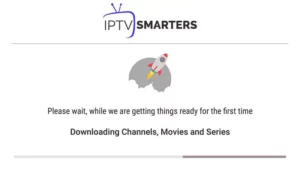
Step 5: Watch Live TV
- Click the “Live TV” icon.
- Choose the channel group you want to watch.


Step 6: Enjoy the Content
- Click on a channel name to start streaming. You can double-click the small screen to enter full-screen mode.

Step 7: Add EPG (Electronic Program Guide)
- To add the EPG, click “Install EPG”. The app will automatically fetch the EPG data without needing an external URL.

Method 2: Setting Up IPTV Smarters Pro via Playlist
Step 1: Download and Install IPTV Smarters Pro
- As with the previous method, download and install the app from the Google Play Store or Apple Store.
Step 2: Add User and Log In
- Open the app and click “Add user”.
- Select “Login with Playlist”.
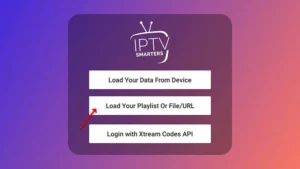
Step 3: Enter M3U URL
- In the first box, enter a name (e.g., “IPTV Playlist”).
- Select “M3U URL” and input the M3U URL provided by your IPTV provider.

Step 4: Install EPG
- To add the EPG, click on “Install EPG” and provide the EPG URL (if applicable).

Step 5: Watch Live TV
- Click the “Live TV” icon, select the channel group, and enjoy your IPTV channels.
Devices Compatible with IPTV Smarters Pro
Before setting up IPTV Smarters Pro, it’s important to ensure that the app is compatible with your device. Here’s a list of devices that support IPTV Smarters Pro:
- Android smartphones
- iOS smartphones (iPhone and iPad)
- Smart TVs (with access to the Google Play Store)
- Android boxes
- Apple TV
- Computers (Windows and Mac)
Features of IPTV Smarters Pro
IPTV Smarters Pro offers a range of advanced features that enhance the IPTV experience:
- Live TV: Watch live television in HD quality.
- Movies and Series: Access an extensive library of movies and series.
- Catch-up Streaming: Watch content that you may have missed previously.
- Multi-Screen: Watch up to 4 channels simultaneously.
- EPG Support: Automatic EPG integration.
- Parental Control: Control content access for different categories.
- Built-in Player: Integrated player for optimal performance.
- External Player Support: Use external media players if needed.
- Dynamic Language Switching: Switch languages easily.
- Attractive Layout: Enjoy a user-friendly interface with an intuitive design.
Conclusion
Setting up IPTV on IPTV Smarters Pro is simple and straightforward. By following the steps outlined in this guide, you’ll be able to stream your favorite live TV channels, movies, and series with ease. The Xtream Codes API method is the best option for getting the full IPTV experience with Catch-up and EPG integration.
If you have any questions or need assistance, don’t hesitate to get in touch with us. Our dedicated team is always available to provide expert support and help you with any inquiries you may have, ensuring you have the best experience possible.Whether you’re new to IPTV or looking to optimize your setup, we’re here to guide you every step of the way.
We also invite you to explore our detailed pricing table, where you can find affordable plans that cater to various needs and budgets.
Additionally, be sure to check out our comprehensive list of channels, offering a wide range of content from entertainment to sports, news, and more. With our flexible options and diverse channel lineup, you’re sure to find the perfect plan that meets your entertainment needs. Contact us today to get started and unlock the full potential of your IPTV experience!
