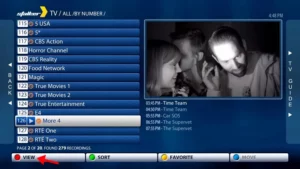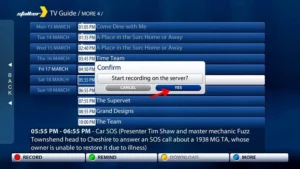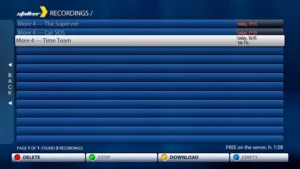MAG boxes are among the most popular choices for streaming IPTV content due to their speed, simplicity, and excellent performance. They offer an intuitive interface, rapid channel switching, and all the essential features to enhance your IPTV experience. If you’re wondering how to record IPTV on a MAG box or want to learn the setup process, this guide will provide step-by-step instructions.
How to setup IPTV on a MAG?
How to Record IPTV on MAG Box: A Step-by-Step Guide
Step 1: Choose the Channel to Record
- Navigate to the channel you want to record using your MAG box remote control.
- Once selected, press the red button on your remote to initiate the recording setup.
Step 2: Confirm the Recording
- When prompted, press the red button again on the program you’d like to record.
- A confirmation message will appear—select “YES” to continue.
Step 3: Identify Recorded Programs
- After setting up the recording, programs you’ve marked will display a red dot icon next to them.
- This indicator ensures you can quickly identify scheduled recordings.
Step 4: Access Your Recordings
- To watch recorded content, go back to the main menu and select the “RECORDINGS” option.
- Here, you’ll find a list of all recorded programs.
Step 5: Play or Delete Recorded Content
- Select any recorded program from the list to start playback.
- If you wish to delete a recording, press the red button again on the selected program to remove it.
Benefits of Recording IPTV on MAG Box
- Convenience: Easily capture and store live TV programs to watch at your convenience.
- Flexibility: Store recorded content on an external USB device, ensuring portability.
- Control: Manage, play, or delete recorded files directly from the MAG box menu.
FAQs
Can I Record Multiple Programs Simultaneously?
No, MAG boxes typically support recording one program at a time.
Do I Need a Specific USB Stick for Recording?
Any USB stick with sufficient storage can be used. Ensure it’s formatted to FAT32 or NTFS for compatibility.
How Much Storage Space Do Recordings Require?
Storage needs depend on the length and quality of the recording. On average, an hour-long HD recording may require 1-2 GB.
Why Is My MAG Box Not Recording Certain Channels?
Some channels may restrict recording due to content rights. Check the terms of your IPTV service provider.
Can I Schedule Recordings in Advance?
Yes, use the Electronic Program Guide (EPG) to schedule recordings for future programs.
What Happens If My USB Drive Runs Out of Space?
The recording will stop automatically. Regularly monitor your storage space to avoid disruptions.
Conclusion
The MAG box is a versatile tool for IPTV users, offering excellent streaming performance and the ability to record content seamlessly. By following the steps outlined above, you can record your favorite TV programs and manage them efficiently using your MAG box.
If you have any questions or need assistance, don’t hesitate to get in touch with us. Our dedicated team is always available to provide expert support and help you with any inquiries you may have, ensuring you have the best experience possible.Whether you’re new to IPTV or looking to optimize your setup, we’re here to guide you every step of the way.
We also invite you to explore our detailed pricing table, where you can find affordable plans that cater to various needs and budgets.
Additionally, be sure to check out our comprehensive list of channels, offering a wide range of content from entertainment to sports, news, and more. With our flexible options and diverse channel lineup, you’re sure to find the perfect plan that meets your entertainment needs. Contact us today to get started and unlock the full potential of your IPTV experience!