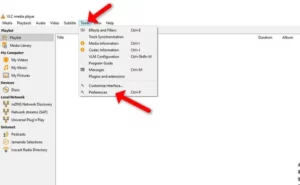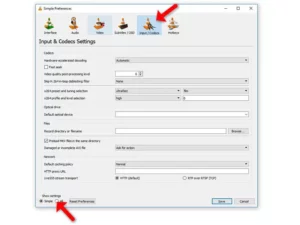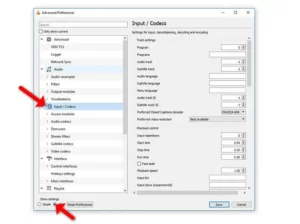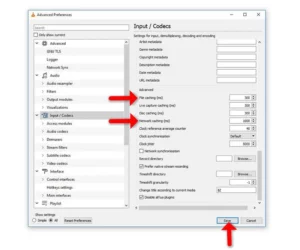VLC Media Player is a versatile and widely used software for streaming content, including IPTV. Optimizing VLC can significantly improve your IPTV experience by reducing buffering and enhancing playback quality. This guide walks you through practical steps to configure VLC for IPTV streaming, ensuring seamless performance.

Step-by-Step Guide: Optimizing VLC for IPTV
Step 1: Access VLC Preferences
- Launch VLC Media Player.
- Navigate to the top menu and select “Tools”, then click on “Preferences”.
Step 2: Configure Input/Codecs Settings
- In the Preferences window, locate the “Input / Codecs” tab.
- At the bottom of the window, choose the “All” option under the “Show Settings” section.
- Click “Input / Codecs” from the left sidebar to access advanced settings.
Step 3: Adjust Caching Settings
For Static M3U Files (Local Playback):
- Look for the “File Caching (ms)” option under the “Advanced” section.
- Set the value to 1000 milliseconds (1 second) for smoother playback.
Note: Increasing this value too much may cause delays when skipping through the video.
For Dynamic M3U URLs (Network Streaming):
- Adjust the “Network Caching (ms)” value based on your internet connection speed.
- A higher caching value can stabilize the stream but might introduce a slight delay.
Step 4: Optimize Network Stream Cache Size
- Click on “Media” in the VLC menu and select “Open Network Stream”.
- Enter the IPTV URL.
- Check the box for “Show More Options”.
- Adjust the cache size depending on your internet speed:
- Fast Connection: Use a smaller cache value.
- Slow Connection: Increase the cache size for stable streaming.
Tips for Enhancing IPTV Streaming with VLC
- Stable Internet Connection: Ensure your internet speed meets the recommended bandwidth for IPTV.
- Update VLC: Always use the latest VLC version for better compatibility with IPTV protocols.
- Disable Unnecessary Background Applications: Free up system resources for uninterrupted streaming.
FAQs
1. What is IPTV, and why use VLC for it?
IPTV delivers television content via the internet, offering flexibility and diverse channels. VLC is ideal due to its compatibility with various file formats and streaming protocols.
2. How do I play an M3U file on VLC?
Simply open VLC, go to “Media”, select “Open File”, and browse to the M3U file location.
3. Can VLC handle HD IPTV streams?
Yes, VLC supports HD streams, but a stable and high-speed internet connection is essential for optimal performance.
4. How can I improve IPTV streaming quality on VLC?
To optimize IPTV streaming on VLC, adjust the cache settings, enable hardware decoding, and ensure your internet connection is stable for smooth playback.
Conclusion
Optimizing VLC Media Player for IPTV ensures a smoother and more enjoyable viewing experience. By tweaking the cache settings and maintaining a stable connection, you can minimize buffering and enhance playback quality. Follow the steps outlined above and transform your IPTV experience with VLC.
If you have any questions or need assistance, don’t hesitate to get in touch with us. Our dedicated team is always available to provide expert support and help you with any inquiries you may have, ensuring you have the best experience possible.Whether you’re new to IPTV or looking to optimize your setup, we’re here to guide you every step of the way.
We also invite you to explore our detailed pricing table, where you can find affordable plans that cater to various needs and budgets.
Additionally, be sure to check out our comprehensive list of channels, offering a wide range of content from entertainment to sports, news, and more. With our flexible options and diverse channel lineup, you’re sure to find the perfect plan that meets your entertainment needs. Contact us today to get started and unlock the full potential of your IPTV experience!