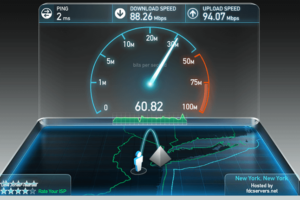IPTV (Internet Protocol Television) has revolutionized how we consume television content. Whether you’re watching movies, sports, or your favorite shows, streaming IPTV provides an alternative to traditional cable television. However, to fully enjoy IPTV, it’s essential to understand the minimum bandwidth requirements needed for smooth streaming. Bandwidth refers to the rate at which data is transferred over your internet connection. If your bandwidth is too low, you might experience buffering, pixelation, or even interrupted service.
In this article, we will break down the minimum required bandwidth for streaming IPTV across different resolutions, explore how latency, packet loss, and jitter affect your viewing experience, and guide you on how to check your internet speed.
Minimum Bandwidth for IPTV Streaming by Quality
The required bandwidth for IPTV streaming varies depending on the video quality you choose. IPTV providers typically offer content in different resolutions like SD, HD, Ultra HD, and 4K. Let’s go through the recommended bandwidth for each resolution:
1. SD (Standard Definition) – 25 Mbps
For streaming IPTV in SD quality, a minimum of 25 Megabits per second (Mbps) is recommended. This bandwidth ensures a clear image and smooth playback without interruptions. If your internet speed is lower than this threshold, you may experience buffering or degraded picture quality.
2. HD (High Definition) – 30 Mbps
If you’re streaming IPTV in HD quality, 30 Mbps is the ideal bandwidth. HD offers sharper image quality than SD, and a higher bandwidth is necessary to avoid pixelation or buffering. This speed ensures the streaming service can deliver high-quality video with minimal interruptions.
3. Ultra HD – 50 Mbps
For Ultra HD (also known as 1080p or Full HD) streaming, 50 Mbps is recommended. This higher bandwidth allows the IPTV service to deliver a clearer picture with vibrant colors and finer details. Ultra HD video requires significantly more data transfer, making it essential to have a fast internet connection.
4. 4K – 100 Mbps
To stream IPTV content in 4K, you will need a fast internet connection with a minimum of 100 Mbps. 4K resolution provides exceptional image clarity, offering a highly immersive viewing experience. However, it also consumes a large amount of data, so a higher bandwidth is necessary to prevent buffering and maintain a seamless stream.
Other Considerations for Streaming IPTV
While knowing the minimum required bandwidth for IPTV is crucial, there are additional factors that can impact your streaming experience:
Peak Traffic Hours
Peak traffic hours, typically in the evening when many users are online, can affect your internet speed. During these times, your connection may slow down due to network congestion. To ensure uninterrupted streaming, consider scheduling your IPTV viewing during non-peak hours or upgrading to a higher-speed internet plan.
Other Devices on the Network
The bandwidth requirements mentioned above are based on the assumption that no other devices are consuming significant bandwidth. If other devices in your household, such as smartphones, computers, or smart TVs, are using the internet at the same time, it can reduce the bandwidth available for IPTV streaming. To avoid buffering or interruptions, it’s essential to ensure that your internet connection is not being heavily used by other devices.
How to Check Your Internet Speed
To stream IPTV seamlessly, it’s important to know your internet speed. Follow these steps to check your download speed, upload speed, and latency:
- Visit Speedtest.net.
- Click on the “GO” button to begin the test.
- Wait for the test to complete and view your results.
- Download speed: Indicates the speed at which data is received from the internet.
- Upload speed: Indicates the speed at which data is sent to the internet.
- Ping time (latency): The amount of time it takes for a data packet to travel from your device to the server and back.
For optimal IPTV streaming, a download speed of at least 30 Mbps is recommended for HD content, while higher speeds are required for Ultra HD and 4K.
Latency and IPTV Streaming
Latency refers to the amount of time it takes for a data packet to travel from the source to the destination. In the context of IPTV, latency can affect how quickly the video starts playing and how responsive it is to user commands. High latency can result in delays or buffering. However, IPTV is typically less affected by latency than other online activities, such as gaming. Still, too much latency or significant fluctuations in latency can cause interruptions in your viewing experience.
How to Minimize Latency:
- Use a wired Ethernet connection instead of Wi-Fi.
- Ensure your router and modem are up-to-date and capable of handling high-speed connections.
- Close any unnecessary applications that might be consuming bandwidth during streaming.
Packet Loss and IPTV Streaming
Packet loss occurs when data packets fail to reach their destination, resulting in missing information. In IPTV, if data packets are lost, the TV will not be able to display the video or audio content. Since most IPTV devices do not have a retransmission function, missing packets can significantly degrade the viewing experience.
How to Avoid Packet Loss:
- Use a stable internet connection with minimal interference.
- Ensure your router is not overloaded with devices.
- If you’re using a Wi-Fi connection, ensure you’re within range of your router to minimize signal loss.
Jitter and IPTV Streaming
Jitter refers to the variation in latency or the rate of change in the delay between data packets. While jitter may not have an immediate impact, excessive jitter can cause buffering, video stuttering, or even freezing during playback.
How to Reduce Jitter:
- Use a wired connection rather than Wi-Fi to minimize interference.
- Optimize your network by limiting the number of devices that are streaming or downloading content simultaneously.
- Ensure your router firmware is up to date to improve performance.
Conclusion
For smooth IPTV streaming, it’s essential to ensure that your internet connection meets the recommended bandwidth for your chosen video resolution. Here is a quick summary:
- 25 Mbps for SD quality
- 30 Mbps for HD quality
- 50 Mbps for Ultra HD quality
- 100 Mbps for 4K quality
Additionally, always be mindful of factors like network congestion, other devices using bandwidth, and potential issues like latency, packet loss, and jitter, which can affect your viewing experience. Regularly check your internet speed and ensure your network is optimized for IPTV streaming.
If you have any questions or need assistance, don’t hesitate to get in touch with us. Our dedicated team is always available to provide expert support and help you with any inquiries you may have, ensuring you have the best experience possible.Whether you’re new to IPTV or looking to optimize your setup, we’re here to guide you every step of the way.
We also invite you to explore our detailed pricing table, where you can find affordable plans that cater to various needs and budgets.
Additionally, be sure to check out our comprehensive list of channels, offering a wide range of content from entertainment to sports, news, and more. With our flexible options and diverse channel lineup, you’re sure to find the perfect plan that meets your entertainment needs. Contact us today to get started and unlock the full potential of your IPTV experience!