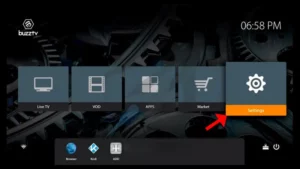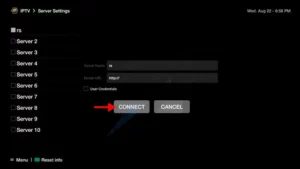The BuzzTV Box is a feature-rich Android-powered set-top box designed to elevate your IPTV experience. While it might appear as a plain black box, the capabilities inside are far from simple. With a combination of cutting-edge technology, user-friendly interface, and high-quality streaming, BuzzTV stands out as one of the best devices for IPTV enthusiasts. Whether you’re setting up BuzzTV for the first time or looking to fine-tune your IPTV setup, this guide will walk you through everything you need to know.
How to Set Up IPTV on BuzzTV Box?
Setting up IPTV on your BuzzTV Box is straightforward. Follow these simple steps to enjoy live TV streaming through your device.
Step 1: Access Settings
To begin, power on your BuzzTV Box and navigate to the main menu. From there, select “Settings” to open the device configuration options.
Step 2: Select Servers
Once in the Settings menu, locate and select the “Servers” option. This is where you’ll enter the necessary details to connect your BuzzTV Box to an IPTV service.
Step 3: Add Your Server URL
Now, you will be prompted to enter the Server URL provided by your IPTV service provider. Enter the URL carefully and give your connection a name (this can be anything you prefer). After entering this information, click “Connect” to proceed.
If you are using an M3U playlist for IPTV, you can also enable the “Use Credentials” option and enter your username and password as provided by your IPTV provider.
Note: Ensure that the MAC address of your BuzzTV Box is registered with your IPTV provider to authenticate the connection.
Step 4: Start Streaming
After successfully connecting, your BuzzTV Box will load the available IPTV channels. Simply choose a channel and start enjoying live TV streaming in high definition.
BuzzTV Box Features
BuzzTV Box isn’t just an IPTV box; it’s a powerhouse that offers many features designed to improve your viewing experience.
Android Operating System
The BuzzTV Box runs on Android OS, which means you can download and install apps from the Google Play Store. This gives you access to a variety of media apps like IPTV Smarters, KODI, Plex, and many more, offering flexibility in how you access your content.
4K UHD Quality
Buzz TV provides 4K Ultra-HD resolution, ensuring that your IPTV experience is as visually stunning as it is seamless. Whether you’re watching movies, sports, or live TV, the high-quality picture enhances your viewing experience.
Fast Channel Zapping
BuzzTV Box is known for its ultra-fast channel switching feature, allowing you to switch between channels almost instantly. Say goodbye to buffering and long load times.
Support for Popular IPTV Apps
Buzz TV works with a wide range of popular IPTV apps, including IPTV Smarters, KODI, and Plex. This compatibility ensures that you have plenty of options to customize your IPTV viewing experience.
FAQs
1. How do I get the Server URL for IPTV on BuzzTV Box?
The Server URL is provided by your IPTV service provider. You will need to contact them to get the URL, along with any necessary login credentials.
2. Can I use M3U playlists with BuzzTV Box?
Yes, Buzz TV supports the use of M3U playlists. You can enter your playlist URL in compatible IPTV apps on Buzz TV, such as GSE Smart IPTV or Perfect Player.
3. Is BuzzTV compatible with other IPTV services?
Yes, Buzz TV works with a wide variety of IPTV services. As long as the service provides an M3U playlist or server URL, you can easily set it up on your BuzzTV Box.
4. Does BuzzTV Box support 4K streaming?
Yes, Buzz TV Box supports 4K Ultra-HD resolution, offering a high-quality viewing experience.
5. Can I install third-party apps on BuzzTV?
Since Buzz TV runs on Android OS, you can install third-party apps from the Google Play Store or download APKs directly to the device.
Conclusion
Setting up IPTV on BuzzTV Box is a straightforward process that unlocks a world of entertainment at your fingertips. With the ability to use M3U playlists, the Android OS platform, and high-quality features like 4K resolution and fast channel zapping, Buzz TV stands out as one of the best devices for IPTV streaming. Whether you’re a first-time user or an experienced IPTV viewer, BuzzTV offers a reliable and user-friendly solution to elevate your viewing experience.
If you have any questions or need assistance, don’t hesitate to get in touch with us. Our dedicated team is always available to provide expert support and help you with any inquiries you may have, ensuring you have the best experience possible.Whether you’re new to IPTV or looking to optimize your setup, we’re here to guide you every step of the way.
We also invite you to explore our detailed pricing table, where you can find affordable plans that cater to various needs and budgets.
Additionally, be sure to check out our comprehensive list of channels, offering a wide range of content from entertainment to sports, news, and more. With our flexible options and diverse channel lineup, you’re sure to find the perfect plan that meets your entertainment needs. Contact us today to get started and unlock the full potential of your IPTV experience!