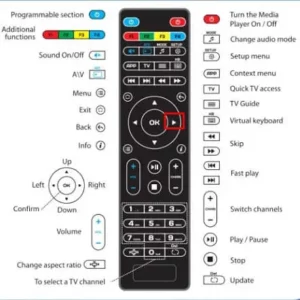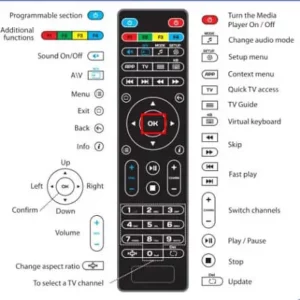In the world of IPTV, Catch-Up is an essential feature that allows users to access previously aired TV programs. It works by recording live broadcasts on the IPTV provider’s server, making it accessible for playback after the program has ended. This feature is especially useful for viewers who may have missed a live show or want to re-watch their favorite content.

In this guide, we’ll walk you through the process of using the Catch-Up IPTV feature on a MAG device and explore how it enhances your viewing experience.
How to Use Catch-Up IPTV on a MAG Device
Follow these simple steps to take advantage of the Catch-Up IPTV feature on your MAG device:
Step 1: Open the TV Guide
Using your remote control, press the right arrow button to access the TV guide. This is where you can view the available content for Catch-Up IPTV.
Channels that support Catch-Up will have a clock icon displayed next to their names, making it easy to identify them.
Step 2: Locate Catch-Up Content
In the TV guide, programs that are available for Catch-Up IPTV are marked with a yellow dot. Browse through the guide to find the program you wish to watch.
Note: If a program does not have a yellow dot, it is not yet available for Catch-Up playback.
Step 3: Select and Play
Once you’ve identified the desired program, highlight it using the remote control and press OK to start playback. The program will begin streaming from the recorded server, allowing you to enjoy it at your convenience.
Benefits of Using Catch-Up IPTV on MAG Devices
1. Never Miss a Show
Catch-Up IPTV ensures you don’t miss any of your favorite programs, even if you can’t watch them live.
2. Flexibility and Convenience
You can watch programs at a time that suits you, pause or rewind during playback, and even re-watch specific parts.
3. Seamless Integration
MAG devices make it easy to navigate the TV guide and access Catch-Up features with a simple and intuitive interface.
Features of MAG Devices for IPTV Viewing
MAG devices come with a range of features that elevate the IPTV experience, including:
- High-Quality Streaming: Support for HD and 4K content.
- Customizable Playback Options: Including time-shifting and Catch-Up.
- EPG Support: Integrated electronic program guides for better navigation.
- Multimedia Support: Compatibility with various file formats for videos, images, and music.
- Reliable Performance: Smooth streaming without lags or interruptions.
Conclusion
The Catch-Up IPTV feature on MAG devices is a game-changer for viewers who value flexibility and convenience. By following the steps outlined in this guide, you can effortlessly access and enjoy previously aired programs without worrying about missing out. With intuitive navigation and robust features, MAG devices provide an exceptional IPTV viewing experience.
If you have any questions or need assistance, don’t hesitate to get in touch with us. Our dedicated team is always available to provide expert support and help you with any inquiries you may have, ensuring you have the best experience possible.Whether you’re new to IPTV or looking to optimize your setup, we’re here to guide you every step of the way.
We also invite you to explore our detailed pricing table, where you can find affordable plans that cater to various needs and budgets.
Additionally, be sure to check out our comprehensive list of channels, offering a wide range of content from entertainment to sports, news, and more. With our flexible options and diverse channel lineup, you’re sure to find the perfect plan that meets your entertainment needs. Contact us today to get started and unlock the full potential of your IPTV experience!