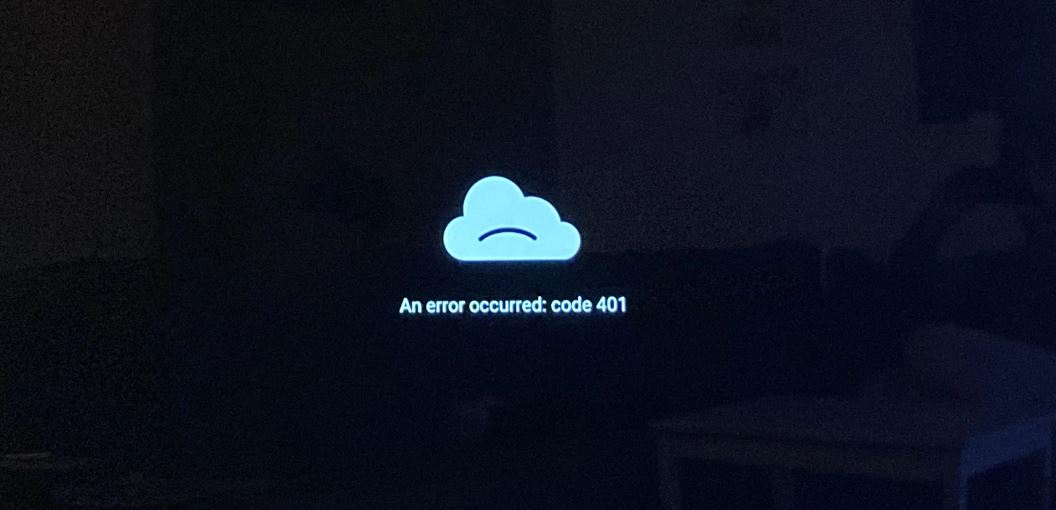
Many users utilise a VPN for viewing IPTV, and there are many benefits to doing so. However, in some instances, they may notice that their IPTV is not working with a VPN.
There can be a number of reasons why your IPTV stream is not working, and in this article, we will provide all of the information you need to get it running smoothly with a VPN.
What is a VPN ?
A VPN (Virtual Private Network) masks your IP address and ensures that it is encrypted. This means that your ISP (Internet Service Provider) is unable to monitor your activity.
In the context of IPTV, it means that they will not be able to throttle (slow down) your streaming. It also gives you an added layer of privacy.
Why use a VPN with IPTV ?
There are a number of benefits to using a VPN with IPTV. One of the key pros of using a VPN is that it can boost the speed of your IPTV connection in two ways.
The first involves skipping any potential throttling that an ISP may be doing. It is common for them to slow down streaming activity, but a VPN hides this activity.
Additionally, VPN services can connect you to a more favorable server that may be quicker. As a result of the increased speed, you are likely to have less lag and an enhanced viewing experience.
Moreover, using a VPN gives you access to content that may be geographically restricted. You have the choice of server for most countries, which means you can bypass these content locks.
The connection is kept private from your ISP, which means you can relax about any potential legal concerns.
Content providers are increasingly taking action against copyright infringement, and a VPN helps you avoid any potential repercussions.
Connecting to a VPN couldn’t be easier. Once you have purchased your subscription, simply open the app and click the connect button and your VPN does the rest of the work!
We have produced a guide about the reasons to use a VPN with IPTV if you would like to find out more information.

Potential Drawbacks of Using a VPN with IPTV
As well as major benefits, there are also some considerations to take into account when using VPN with IPTV. In some countries, the use of VPNs is restricted or illegal, which means you should check the status before using it.
Another potential drawback is the fact that some IPTV providers are able to check VPN usage and block you from the service. However, higher-quality VPNs are usually able to bypass these detection methods.
Low-quality VPNs may also reduce your speed and therefore cause delays when streaming. In general, the benefits make using VPNs a no-brainer.
Why is my IPTV Not Working with a VPN?
In some cases, you may notice that a VPN service causes your IPTV to stop functioning, or it may cause a lag.
As we mentioned above, the problem may be that your streaming service has detected the use of a VPN or that it has slowed down your IPTV connection.
In these instances, you should try a different VPN provider such as ExpressVPN. In some cases, the problem may be that a specific VPN server is too slow.
You can try connecting to a new server or restarting your router. It is easy to gauge the connection speed by running a speed test.
If you get slow results on all servers, then it may be time to switch your VPN provider to one that can provide more reliable speeds.
Not all VPN providers will be suitable for streaming IPTV. Some IPTV services may not allow a shared VPN connection but may allow a dedicated IP connection.
If so, you should utilise a VPN that provides this coverage. In any case, we recommend using a dedicated VPN since this is more private than a shared connection.
You could always try to restart your IPTV device. Sometimes a simple restart will allow your VPN to work whilst you are watching IPTV.
Overall, if your IPTV is not working with a VPN, then these are the most common issues. If you try these steps and it still doesn’t work, then you should contact your IPTV provider for further support.
Closing Thoughts
Overall, there is no doubt that using a VPN is good practice when using an IPTV. The enhanced security, privacy, and in some cases speed, make them a fantastic add-on for the IPTV viewing experience.
A VPN is something that every IPTV user should consider to ensure that no one can see that you are using an IPTV service.
You will now know what to do whenever you face issues related to your IPTV not working VPN, and you should be able to resolve them with ease so that you can get back to streaming the live TV and sports that you love.



