Perfect Player is a highly versatile application that transforms your device into a powerful streaming platform. It’s a popular choice for IPTV enthusiasts who want to watch their favorite channels on Android devices, Smart TVs, and even PCs. One of its most sought-after features is the ability to integrate an EPG (Electronic Program Guide), which enhances your IPTV experience by providing a detailed schedule of programs.
This guide will take you through the steps to seamlessly add EPG on Perfect Player while highlighting its compatibility with IPTV services and explaining essential terms like M3U playlists. Follow along to unlock the full potential of this app.
Step-by-Step Guide to Adding EPG on Perfect Player
Step 1: Launch Perfect Player
Start by opening the Perfect Player app on your device. If you don’t already have it installed, download it from the Google Play Store or the official website.
Step 2: Access the Settings Menu
Click on the gear icon located at the top right corner of the screen to enter the settings menu.

Step 3: Navigate to the General Settings
In the settings menu, select “General.” This section is where you’ll input essential information for IPTV setup.
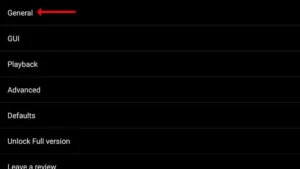
Step 4: Add Your EPG URL
Locate the option labeled “EPG URL or file path.” Enter the EPG URL provided by your IPTV distributor. If you have multiple EPG sources, you can add more than one URL by separating them with commas.
Step 5: Save and Restart the Application
After entering the URL(s), click “OK” to save your changes. Restart Perfect Player to apply the settings and allow the app to load the EPG data.
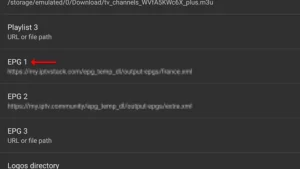
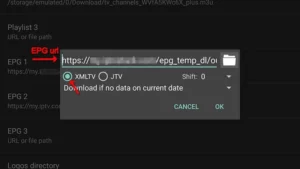
Step 6: Verify the EPG Integration
Once the app restarts, your EPG should be displayed alongside your IPTV channel list. You can now browse programs effortlessly.
Troubleshooting Common Issues
Problem: EPG Not Loading
- Solution: Double-check the URL for typos or errors.
- Ensure your internet connection is stable.
- Restart the app after making any changes.
Problem: Channels Missing EPG Data
- Solution: Contact your IPTV distributor to confirm the Electronic Program Guide source is valid and up-to-date.
FAQs
1. Can I use Perfect Player on Smart TVs?
Yes, Perfect Player is compatible with many Smart TVs that support Android applications. You can install it via the Google Play Store or sideload the APK.
2. What formats does Perfect Player support for EPG?
Perfect Player supports Electronic Program Guide in XMLTV and JTV formats, making it versatile for various IPTV services.
3. Can I use multiple EPG URLs simultaneously?
Yes, you can add more than one Electronic Program Guide URL in the settings, separated by commas.
Conclusion
Integrating Electronic Program Guide with Perfect Player elevates your IPTV experience, making it more organized and user-friendly. By following this guide, you’ll be able to seamlessly add EPG to Perfect Player and enjoy a structured viewing experience with detailed program schedules. Whether you’re streaming on a smartphone, tablet, or Smart TV, Perfect Player remains an exceptional choice for IPTV enthusiasts.
If you have any questions or need assistance, don’t hesitate to get in touch with us. Our dedicated team is always available to provide expert support and help you with any inquiries you may have, ensuring you have the best experience possible.Whether you’re new to IPTV or looking to optimize your setup, we’re here to guide you every step of the way.
We also invite you to explore our detailed pricing table, where you can find affordable plans that cater to various needs and budgets.
Additionally, be sure to check out our comprehensive list of channels, offering a wide range of content from entertainment to sports, news, and more. With our flexible options and diverse channel lineup, you’re sure to find the perfect plan that meets your entertainment needs. Contact us today to get started and unlock the full potential of your IPTV experience!
